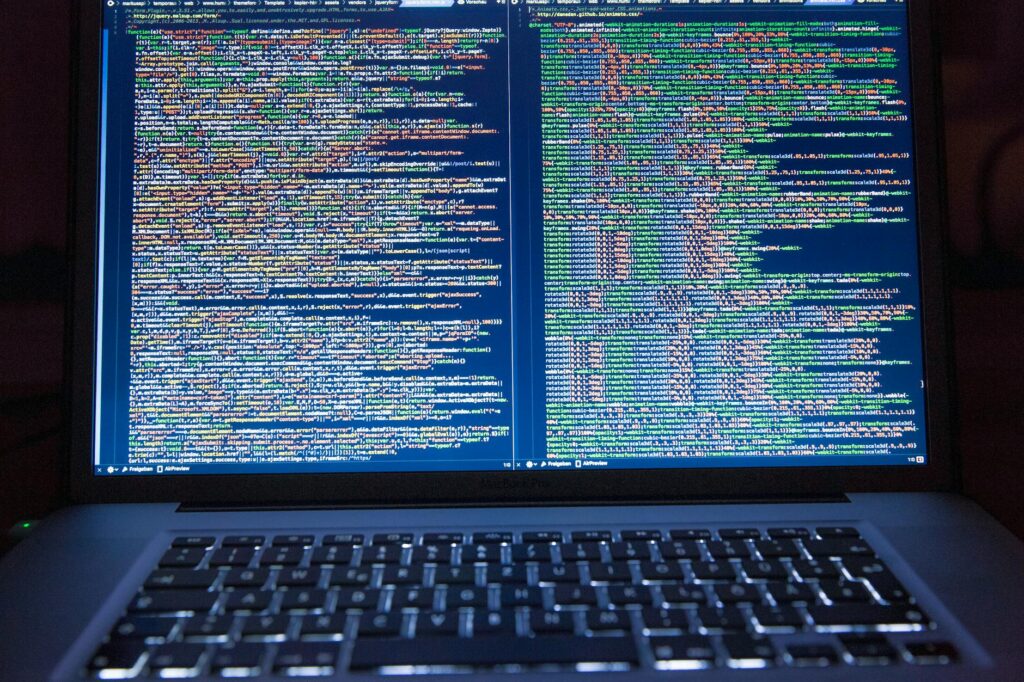Understanding WooCommerce Site Speed
Importance of Fast Loading Times
In our digital landscape, the speed of an e-commerce website is a critical factor that can make or break the success of the store. Fast loading times are paramount because they directly influence user experience, conversion rates, and search engine rankings. For WooCommerce store owners, it’s important to recognize that an optimized site speed can lead to increased sales and customer satisfaction, while slow load times can drive potential customers away.
Studies have shown that a delay of even a single second in page response can result in a 7% reduction in conversions. This statistic underscores the necessity for swift page loads. We must ensure that our WooCommerce stores are not only feature-rich but also optimized for speed to keep up with customer expectations and remain competitive.
Factors Affecting Site Performance
Several factors can impact the performance of a WooCommerce site, ranging from the quality of hosting to the size and number of resources being loaded. With WooCommerce being an extensive e-commerce platform, active on over 5 million websites, the dynamic content and high number of resources required to display a product page can lead to slower loading times if not properly managed.
Key factors affecting site speed include:
- Hosting: The foundation of a site’s performance, especially for dynamic sites like WooCommerce that cannot cache certain pages such as the checkout page.
- Resources: The number, size, and complexity of CSS, JavaScript, and image files.
- HTTP Requests: Each file on a site requires an HTTP request; more files mean more requests, and larger files take longer to load.
- Plugins: While plugins add functionality, they can also add additional resources that need to be loaded.
- Themes: Some themes are heavy with resources, which can slow down a site.
To enhance WooCommerce site speed, it’s crucial to optimize settings, such as changing the default login URL, limiting posts on feeds, disabling pingbacks, and removing unnecessary themes or plugins. Additionally, techniques like combining CSS and JavaScript files, optimizing images, and leveraging browser caching are effective strategies for reducing HTTP requests and improving site performance.
In the upcoming sections, we’ll delve into specific strategies and tools for WooCommerce site speed optimization, ensuring our stores are fast, efficient, and poised for success. For an in-depth comparison of WooCommerce and other e-commerce platforms, check out our comprehensive guide on WooCommerce vs Shopify.
Strategies for Speed Optimization
Optimizing your WooCommerce store for speed is a critical component for enhancing user experience and boosting your store’s conversion rate. Let’s look at some effective strategies we can employ to supercharge your site’s performance.
Combining CSS and JavaScript Files
Combining multiple CSS and JavaScript files into fewer files is a proven method to reduce HTTP requests, which is essential for faster page loading times. This can be done through WordPress caching plugins or by enabling settings in modern WordPress themes. Fewer files mean fewer requests, and smaller files load faster, thereby improving site speed significantly Formidable Forms.
For WooCommerce stores, plugins like WP Rocket and Autoptimize can automate this process by minifying and caching these combined resources GreenGeeks.
Optimizing Images for Web
Images are often the largest files on your website, and optimizing them for the web is a critical step in speeding up your WooCommerce store. There are several techniques we can implement:
- Compressing images to reduce their file size without compromising quality.
- Using the right image format (JPEG for photos, PNG for graphics with transparency, and WebP for a modern approach).
- Implementing lazy loading to delay the loading of images until they’re about to enter the viewport.
By optimizing images, we ensure that they consume less bandwidth and load quicker, enhancing the overall performance of the WooCommerce store.
Leveraging Browser Caching
Browser caching allows us to store certain parts of the website locally in the visitor’s browser. Upon subsequent visits, the browser can quickly load these stored elements without having to send additional HTTP requests to the server.
To implement browser caching, we can modify the .htaccess file for Apache servers or the nginx.conf file for NGINX servers. Plugins like WP Rocket also make it simple to leverage browser caching with just a few clicks.
By utilizing browser caching, we create a more efficient process for loading our WooCommerce store, making for a smoother and quicker shopping experience for our customers.
By adopting these strategies, we can enhance our WooCommerce store’s loading times, which is not only beneficial for our customers’ shopping experience but also contributes positively to our store’s SEO performance. For a deeper comparison of WooCommerce and Shopify’s performance and SEO capabilities, explore our article on woocommerce vs shopify for seo. Additionally, maintaining site speed is an ongoing process; regularly updating and optimizing your site is key, as described in our sections on enhancing woocommerce security and woocommerce sales analytics.
Tools for Performance Analysis
Optimizing your WooCommerce store for speed is a crucial part of maintaining a competitive edge. To do this effectively, we must first analyze our site’s performance using specialized tools. This will help us pinpoint the exact areas that need improvement.
Using Speed Testing Tools
We recommend using website speed testing tools such as GTmetrix, Pingdom, or Google PageSpeed Insights to gauge your WooCommerce store’s performance. These tools provide comprehensive insights into how your site loads and what may be causing any slowdowns. For instance, GTmetrix and Pingdom offer detailed reports on load times, page size, and the number of requests made, while Google PageSpeed Insights focuses on mobile and desktop performance from a user experience perspective.
When utilizing these tools, look for metrics such as the Fully Loaded Time, Total Page Size, and the number of requests. Here’s an example of what the data might look like:
| Metric | Value |
|---|---|
| Fully Loaded Time | 3.5 seconds |
| Total Page Size | 2.3 MB |
| Requests | 87 |
By regularly monitoring these metrics, we can track our performance over time and determine the effectiveness of our optimization efforts.
Identifying Bottlenecks
Once we’ve gathered data using speed testing tools, the next step is to identify bottlenecks that could be hampering our site’s performance. These could include large image files, excessive HTTP requests, or unoptimized JavaScript and CSS files. Tools like GTmetrix and Pingdom provide a waterfall view of how each resource loads, which can be invaluable for spotting these issues.
We should also look out for recommendations provided by these tools. For example, they might suggest image compression, minification of code, or leveraging browser caching. Taking action on these recommendations can lead to significant improvements in site speed.
Analyzing the performance of your WooCommerce store is an ongoing process. By consistently using these tools and techniques, we can ensure that our site remains fast, providing a better shopping experience for our customers and potentially boosting our conversion rates. For more information on optimizing your WooCommerce store’s speed, check out our guide on woocommerce site speed optimization. Additionally, stay informed about the differences and benefits between platforms with woocommerce vs shopify and explore further optimization strategies through our articles on woocommerce checkout optimization and enhancing woocommerce security.
Practical Tips for Reducing HTTP Requests
Optimizing your WooCommerce store’s loading time is vital for providing a swift shopping experience. Reducing HTTP requests is a key strategy in wooCommerce site speed optimization. Here, we share practical tips on how to minimize file sizes and streamline site resources, which can lead to faster loading times and an enhanced user experience.
Minimizing File Sizes
To efficiently reduce the size of files on your WooCommerce site, consider the following approaches:
- Compress Images: Use tools to compress product images before uploading them to ensure they are optimized for web use.
- Combine CSS/JS Files: Merge multiple CSS and JavaScript files into single files to cut down on HTTP requests.
- Minify CSS, JavaScript, and HTML: Remove unnecessary characters from code files to reduce their size without impacting functionality.
| File Type | Before Optimization (KB) | After Optimization (KB) |
|---|---|---|
| CSS | 250 | 150 |
| JavaScript | 300 | 200 |
| HTML | 100 | 80 |
| Images | 1500 | 1200 |
By applying these methods, you not only decrease the file sizes but also enhance the speed at which your site loads. Smaller files take less time to load, contributing to a quicker and more responsive user experience.
Streamlining Site Resources
Streamlining site resources involves organizing and prioritizing the files required to load your website. Here’s how you can achieve this:
- Use a Content Delivery Network (CDN): Implementing a CDN can reduce the distance between users and server resources, which can decrease loading times for various site assets.
- Enable Lazy Loading: Delay the loading of images and videos until they are needed as the user scrolls down the page, which reduces initial page load time.
- Prioritize Above-the-Fold Content: Load the essential elements that are immediately visible to users first, and defer other resources.
Efficiently managing your site’s resources can drastically cut down the number of HTTP requests needed to render a page. This, in turn, accelerates page loading times and creates a smoother experience for your customers. Remember to consistently monitor your site’s performance and make adjustments as needed.
These tips for reducing HTTP requests are part of a larger effort to optimize your WooCommerce store’s performance. For more insights on how to enhance your ecommerce site, compare WooCommerce vs Shopify and explore various WooCommerce payment gateways, WooCommerce tax settings, and WooCommerce sales analytics. By staying informed and proactive, you can ensure your WooCommerce store remains competitive and appealing to shoppers.
Caching Solutions for WooCommerce
To supercharge our WooCommerce store, it’s essential that we implement efficient caching solutions. Caching can significantly enhance site speed, which in turn improves user experience and search engine rankings. Let’s delve into two primary caching strategies: full-page caching and object caching.
Full-Page Caching Explained
Full-page caching is the process of storing the complete HTML output of a webpage temporarily. When a customer visits a page, instead of generating the page on the fly each time, the server delivers the cached version, resulting in a much faster load time. According to Saucal, this type of caching is a powerful tool for improving performance, reducing server load, and lowering bandwidth usage.
To maximize the potential of full-page caching, implementing it at the server level is recommended. Additionally, using edge caching on a Content Delivery Network (CDN) can further reduce content delivery time, ensuring consistency and reliability in the user experience. However, it’s important to exclude certain pages and cookies, such as the checkout page and specific WooCommerce cookies, from caching to prevent any issues with payment processing or displaying correct product information.
Object Caching Benefits
Object caching involves storing frequently accessed data objects in memory. This approach can dramatically improve load times and scalability by reducing the number of database queries required during page generation. It’s particularly beneficial for dynamic sites with a high volume of transactions, such as eCommerce stores.
By implementing object caching, our WooCommerce store can enjoy increased page load speed and faster content delivery to customers. This not only enhances the shopping experience but also supports scalability by managing the increased load without compromising performance.
Here are some benefits of object caching for a WooCommerce store:
| Benefit | Description |
|---|---|
| Improved Performance | Accelerates page load times by reducing database queries. |
| Reduced Server Load | Lessens the demand on the server for repeated data requests. |
| Increased Scalability | Handles more traffic and transactions without decreasing site speed. |
| Faster CDN Content Delivery | Enhances user experience with rapid content distribution. |
As we continue to explore ways to optimize our WooCommerce store, we must consider these caching methods as pivotal components of our site speed strategy. For more information on caching and other optimization techniques, we invite you to read about WooCommerce vs Shopify and discover how WooCommerce stacks up against another leading eCommerce platform. Additionally, learn about the best practices for enhancing WooCommerce security to ensure that our site not only performs well but is also secure for our customers.
Advanced Techniques for Site Speed
When it comes to ensuring that your WooCommerce store is as fast and efficient as possible, there are some advanced techniques that can give you an edge. Implementing a CDN and minifying your site’s code are two strategies that can supercharge your store’s performance.
Implementing a CDN
A Content Delivery Network (CDN) is a network of servers strategically located around the globe, designed to deliver your website’s content to users more quickly and efficiently. By caching static content like images, CSS, and JavaScript files on these servers, a CDN reduces the distance between the user and the server, which can significantly improve content delivery times and, consequently, site speed.
Here are some key benefits of using a CDN for a WooCommerce store:
- Reduced load on the origin server
- Improved scalability during traffic spikes
- Faster and more reliable content delivery
- Reduced latency for users far from the origin server
Because of these benefits, implementing a CDN is highly recommended for enhancing the user experience across geographical locations, which is particularly important for eCommerce platforms like WooCommerce. According to insights from GreenGeeks, Kinsta, and WP Rocket, a well-configured CDN can be a game-changer for site speed optimization.
For more insights on how a CDN can elevate your store’s performance, explore our article on woocommerce vs shopify.
Minifying Site Code
Another advanced technique for speeding up your WooCommerce store is minifying your site’s code. This process involves condensing your CSS, JavaScript, and HTML files by removing all unnecessary characters, such as white spaces, line breaks, and comments, without affecting the functionality of the code.
Benefits of minifying site code include:
- Smaller file sizes
- Quicker parsing and execution by browsers
- Reduced number of HTTP requests
- Faster loading times
The impact of minifying code on site speed can be significant, as it streamlines your site’s code and makes it more efficient for browsers to download and render. Woo recommends this optimization technique to improve site performance, which is essential for maintaining a competitive edge in the eCommerce space.
To delve deeper into the topic of code optimization and its effects on site performance, check out our comprehensive guide on enhancing woocommerce security.
By implementing these advanced techniques, we can ensure that our WooCommerce store not only stands out in terms of user experience but also ranks well in search engines, which often favor faster-loading sites. Regularly applying these strategies, along with monitoring tools and best practices, will keep your WooCommerce store at peak performance.
Monitoring and Maintaining Performance
To ensure that your WooCommerce store remains fast and efficient, it’s crucial to engage in consistent monitoring and maintenance. By regularly conducting site audits and keeping your site updated and optimized, we can help our online store thrive in the competitive e-commerce landscape.
Regular Site Audits
Performing regular site audits is a key practice in maintaining optimal performance for your WooCommerce store. Utilizing tools such as GTmetrix, Pingdom, or Google PageSpeed Insights can provide a comprehensive analysis of your website’s speed and pinpoint specific areas for improvement. These tools help us understand how well our site performs in terms of loading times and user experience.
Here’s a simple checklist for conducting a WooCommerce site audit:
- Run your website through speed testing tools like Google PageSpeed Insights, Pingdom, or GTMetrix to gather initial performance data.
- Identify any large files, such as images or scripts, that may be slowing down your site.
- Check for excessive HTTP requests and find ways to consolidate them where possible.
- Evaluate your web hosting solution to ensure it can handle your store’s demands.
- Review your plugins and themes to ensure they are efficient and up to date.
By conducting these audits on a regular basis, you can stay ahead of any potential issues that may arise and keep your site running smoothly.
Updating and Optimizing Regularly
Keeping your WooCommerce store updated is vital for performance and security. This includes updating the core WooCommerce plugin, themes, and any additional plugins or extensions you may be using. Regular updates can improve site speed, introduce new features, and patch security vulnerabilities.
In addition to updates, optimizing your store is an ongoing task. This means:
- Minimizing file sizes and streamlining site resources to reduce HTTP requests.
- Implementing caching solutions, such as full-page and object caching, to enhance site speed for returning visitors.
- Utilizing advanced techniques like CDNs and minifying site code to further improve load times.
The table below illustrates the potential financial impact of not optimizing your site, based on a study by Hubspot:
| Daily Site Revenue | Annual Loss Due to 1-Second Delay |
|---|---|
| $1,000 | $250,000 |
This data highlights the importance of maintaining site performance not just for user experience, but also for the financial health of your business.
We recommend setting a regular schedule for monitoring and maintenance activities, such as weekly or monthly, to ensure that your WooCommerce store remains fast, secure, and capable of delivering a seamless shopping experience. Furthermore, don’t forget to explore our WooCommerce sales analytics to track the impact of your optimization efforts on your store’s performance. By staying proactive with these practices, we can help our WooCommerce store maintain its edge over competitors, such as those using Shopify.