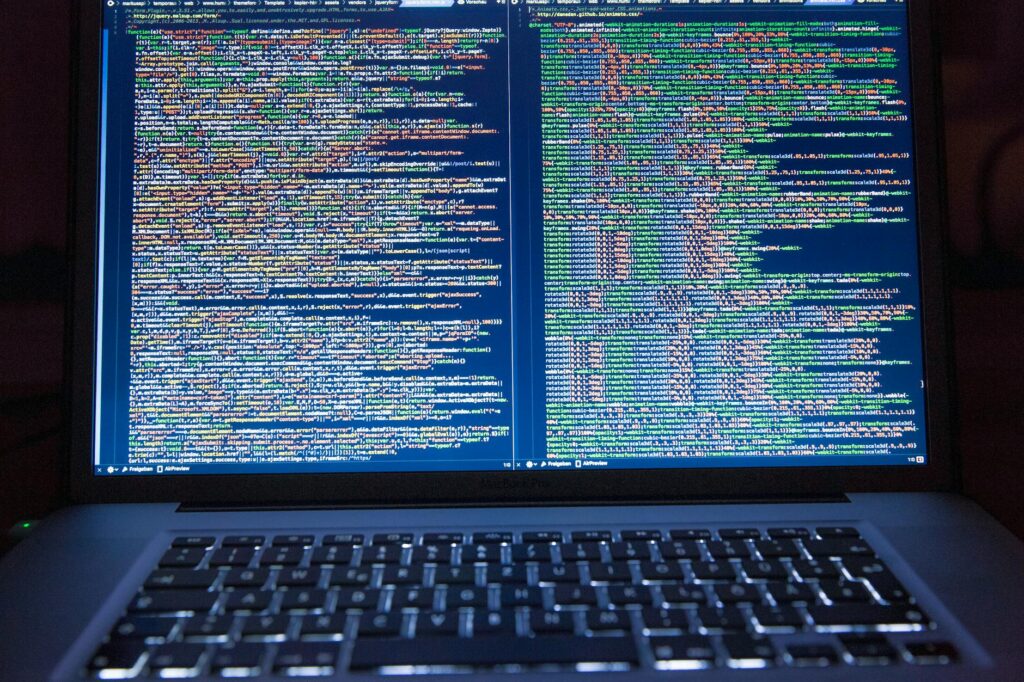Deciding to Migrate
The decision to transition an online store from one platform to another is significant. When we consider migrating from Shopify to WooCommerce, various factors come into play that can influence the decision-making process.
Factors Influencing the Switch
The choice to migrate from Shopify to WooCommerce is often driven by the desire for more flexibility and control over the online store. WooCommerce, being an open-source platform, affords a higher degree of customization in terms of design, functionality, and the overall shopping experience. It allows for unlimited product variations, extensive control over the checkout process, and access to a vast WordPress ecosystem, teeming with plugins and themes (Woo.com).
Shopify, on the other hand, is renowned for its user-friendliness and ease of use, offering a drag-and-drop interface that is ideal for beginners with little to no technical skills. However, for those who require more sophisticated customization options, WooCommerce stands out as the more robust choice (Website Builder Expert).
Cost Implications
When it comes to the financial aspect of operating an e-commerce store, WooCommerce presents a more cost-effective solution compared to Shopify. While WooCommerce itself is free to use, being open-source, there are costs associated with hosting, security, extensions, and design customization. Shopify simplifies this with an all-in-one hosted solution, but this comes with a monthly subscription fee that varies based on the plan selected (Website Builder Expert).
Here’s a basic comparison of costs between Shopify and WooCommerce:
| Feature | Shopify | WooCommerce |
|---|---|---|
| Platform Cost | Monthly subscription | Free (additional costs for hosting, extensions, etc.) |
| Hosting | Included | Separate |
| Security | Included | Separate |
| Extensions/Plugins | App Store purchases | Mostly free, some paid |
| Design Customization | Limited | Extensive |
It’s important for store owners to carefully weigh these factors and consider the long-term implications of each platform. The goal is to find a balance between functionality, control, and cost-efficiency that aligns with the business’ growth trajectory and operational needs.
For a deeper dive into the pros and cons of each platform, explore our comprehensive resources on WooCommerce vs Shopify for a detailed comparison. Whether you’re a seasoned web developer or an e-commerce store owner, understanding these nuances will help you make an informed decision about migrating from Shopify to WooCommerce.
Preparing for Migration
Migrating from Shopify to WooCommerce is a significant step for any ecommerce store owner. Preparing meticulously for the transition is essential to ensure a smooth and successful migration process. Here’s how we can plan the migration, export and import data, and set up WooCommerce effectively.
Planning Your Transition
Before initiating the migration, it’s crucial to develop a comprehensive plan that will minimize disruption to business operations. This involves several key steps:
- Audit of Current Shopify Store: Take inventory of all products, customers, orders, and content. Understand the structure and organization of your current store.
- Timeline and Scheduling: Establish a clear timeline for the migration process, taking into account any sales cycles, holidays, or other business-critical periods.
- Backup Your Data: Always create backups of your Shopify store before starting the migration process.
- Choose a Migration Method: Decide whether to use a manual migration process or an automated service like Cart2Cart which offers a free demo migration.
- Testing: Plan for a testing phase post-migration to ensure all functionalities are working as expected.
Further information about planning for migration can be found in our comprehensive guide on woocommerce vs shopify.
Data Export and Import
Migrating from Shopify to WooCommerce involves transferring various sets of data. Here’s what you need to know:
- Exporting from Shopify: Use Shopify’s built-in export features to download your products, customer data, and order information in CSV files.
- Preparing Data: Cleanse and reformat your data if necessary to match WooCommerce’s import requirements.
- Importing to WooCommerce: Utilize WooCommerce’s import tool to upload your data. You may also consider plugins or services that specialize in data migration for a more streamlined process.
A step-by-step guide on exporting data is available at Bolt.
Setting Up WooCommerce
To successfully migrate to WooCommerce, here’s what needs to be done:
- Install WooCommerce: Download and activate the WooCommerce plugin on your WordPress site.
- Configure Settings: Adjust the woocommerce payment gateways, tax settings, shipping options, and inventory management as per your business requirements.
- Theme Selection: Choose a theme that complements your brand and products, keeping in mind the design continuity from your Shopify store.
- URL Redirection: Set up URL redirects to maintain SEO rankings and provide a seamless customer experience. This is critical to minimize SEO impact.
For detailed instructions on setting up WooCommerce, refer to our tutorial on woocommerce vs shopify for beginners.
The preparation phase is integral to the success of migrating from Shopify to WooCommerce. It’s a time to ensure that all elements of the Shopify store are accounted for and that the WooCommerce platform is primed for a seamless introduction. Take advantage of tools and resources that can facilitate this process and remember to keep your customers informed throughout the transition.
Technical Considerations
When considering migrating from Shopify to WooCommerce, we must pay close attention to technical aspects that are critical to the functionality and success of our online store. These considerations include hosting and security, design and customization, as well as SEO and performance.
Hosting and Security
Unlike Shopify, which is a hosted platform, WooCommerce operates as a plugin for WordPress. This means that we need to manage our own hosting and security. Choosing the right hosting provider is crucial, as it affects our site’s uptime, speed, and overall user experience. We recommend looking for hosting services that specialize in WooCommerce due to their optimized performance for WordPress environments.
Security is another significant concern, as we are responsible for protecting customer data and ensuring safe transactions. WooCommerce itself is secure, but since we are in charge of our own hosting, we must be proactive in implementing security measures. This includes regular software updates, using SSL certificates, and selecting secure WooCommerce payment gateways. For more detailed strategies on safeguarding your store, explore our guide on enhancing WooCommerce security.
Design and Customization
WooCommerce offers a higher degree of customization compared to Shopify, allowing us to tailor every aspect of our store to meet our specific needs. While Shopify is known for its ease of use and drag-and-drop interface, WooCommerce is the platform of choice for developers and designers who seek more control over their store’s design.
We must be prepared to either dive into the technicalities of theme customization ourselves or to seek the help of professional web developers. The open-source nature of WooCommerce means that we can modify and customize our store to a much larger extent, including the checkout process with customizing WooCommerce checkout. For those transitioning from customizing Shopify themes, the shift to WooCommerce offers a new horizon of possibilities for brand expression.
SEO and Performance
SEO is paramount for driving organic traffic to our store, and WooCommerce provides more advanced SEO capabilities than Shopify. This includes the ability to edit URL slugs for products and categories, which is essential for optimizing our store’s search engine rankings. When migrating, ensuring that our existing SEO efforts are preserved, such as maintaining URL structures or implementing redirects, is crucial to minimize impact on our search rankings.
Performance optimization is also a key technical aspect, as site speed influences both user experience and SEO. We must focus on optimizing images, leveraging caching, and minimizing code bloat to ensure our WooCommerce store loads quickly. For strategies on improving site speed, refer to our article on WooCommerce site speed optimization.
| Consideration | Shopify | WooCommerce |
|---|---|---|
| Hosting | Included with subscription | Self-managed |
| Customization | Limited | Extensive |
| SEO | Basic capabilities | Advanced capabilities |
As we delve into the technicalities of WooCommerce, we must stay informed and proactive. By addressing these technical considerations with thorough planning and execution, we can ensure a smooth transition that sets our WooCommerce store up for long-term success. For a deeper comparison of the platforms, especially for those new to ecommerce, check out Shopify vs WooCommerce for beginners.
Advantages of WooCommerce
As eCommerce store owners and web developers consider migrating from Shopify to WooCommerce, it’s important to weigh the benefits of making the switch. WooCommerce presents several advantages that can be pivotal for businesses looking to expand and customize their online presence.
Control and Flexibility
WooCommerce offers unparalleled control and flexibility over the online store design. Unlike Shopify, WooCommerce allows for unlimited product variations and more control over the checkout process. This level of customization ensures that every aspect of the store can be tailored to meet the specific needs of a business (Woo.com).
Moreover, as an open-source platform, WooCommerce provides extensive access to system files, allowing for substantial modifications. This means users can implement custom functionalities that are often restricted on other platforms, making WooCommerce a powerful solution for those seeking creative freedom (Ecommerce Platforms).
Scalability for Growth
When it comes to scaling an eCommerce business, WooCommerce stands out for its adaptability and growth potential. It is designed to accommodate the expanding needs of a business, from a small startup to a large enterprise. WooCommerce users can add features as needed without encountering the customization and functionality limitations that may arise with platforms like Shopify, especially for larger businesses (Website Builder Expert).
This scalability is reflected in the myriad of themes and plugins available within the WooCommerce ecosystem, allowing businesses to enhance their store’s functionality as they grow (LitExtension).
Access to WordPress Ecosystem
Choosing WooCommerce also means gaining access to the extensive WordPress ecosystem. As a WordPress plugin, WooCommerce enables users to create a robust WordPress website with full e-commerce functionality. This access opens doors to a wide array of features, plugins, and themes that can be leveraged to extend the capabilities of the online store (Bolt).
The integration with WordPress also offers additional benefits such as a familiar interface for those already using the platform, as well as a large community of developers and users who contribute to the continuous improvement and support of WooCommerce.
| Feature | WooCommerce | Shopify |
|---|---|---|
| Product Variations | Unlimited | Limited |
| Checkout Process Control | High | Moderate |
| Access to Add-ons | Extensive (WordPress plugins) | Limited (Shopify App Store) |
| System File Access | Full (open-source) | Restricted |
For store owners who prioritize having a personalized and scalable online store, WooCommerce provides the tools and freedom necessary to craft a unique customer experience. Whether it’s optimizing the checkout process, managing inventory, ensuring GDPR compliance, or setting up a multi-vendor platform, WooCommerce caters to a wide range of business needs while offering the potential for continuous growth and expansion.
Challenges of Migration
When considering migrating from Shopify to WooCommerce, store owners and web developers face a variety of challenges. These challenges must be skillfully navigated to ensure the success of the migration process.
Retaining Product Data
One of the primary concerns during the migration is the retention and accurate transfer of all product-related information—this includes product data, images, descriptions, and pricing. The process of transferring this data should be meticulously planned to avoid any loss of information. For a smooth transition, rigorous testing and potentially utilizing third-party services or tools may be necessary. As per information on Woo.com, you may also need to recreate certain design elements and integrations that were unique to your Shopify store.
Ensuring Design Continuity
Maintaining the visual identity and user experience of your online store is crucial. Store owners need to ensure that the store’s design is consistent before and after the migration to avoid confusing returning customers. This may involve recreating Shopify-specific customizations in WooCommerce. Adjusting to the new platform’s capabilities while preserving the original design ethos can be a complex task, often requiring a deep dive into WooCommerce’s customization options. For guidance on customizing themes within Shopify, you can refer to customizing shopify themes, which might provide insights into what needs to be replicated in WooCommerce.
Minimizing SEO Impact
A significant challenge in migrating from Shopify to WooCommerce is minimizing the impact on your store’s SEO. Any change in the website’s structure, URL, content, or other SEO factors can affect search engine rankings. It’s crucial to have a strategic SEO plan in place to ensure that the migration does not lead to a loss in organic traffic. Proper redirects, careful handling of meta tags and descriptions, and ensuring that all product pages are indexed appropriately are critical steps in this process. Resources on shopify seo strategies may offer valuable tactics that can be adapted for WooCommerce to help maintain and enhance your SEO standing post-migration.
Addressing these challenges requires a comprehensive strategy that encompasses data migration, design replication, and SEO preservation. It’s important to consider the use of effective migration tools and resources, such as third-party migration services, and to assess the potential need for professional assistance. By doing so, store owners can mitigate the risks associated with the transition and maximize the benefits of their new WooCommerce platform. For further insights, you might explore comparisons like woocommerce vs shopify to fully understand the implications of the migration.
Tools and Resources
When considering migrating from Shopify to WooCommerce, it’s crucial to have access to the right tools and resources to support a smooth transition. From third-party migration services to SEO plugins and community support, we’ll guide you through the essentials that can facilitate this process.
Third-Party Migration Services
The complexity of migrating your online store from Shopify to WooCommerce can be greatly reduced with the help of third-party migration services. These services are designed to handle the technical aspects of the transition, such as data export and import, customer and order history transfers, and URL redirection.
One highly recommended tool is Cart2Cart, which offers an automated migration solution. It simplifies the transfer of products, customers, orders, and other data between platforms. Cart2Cart also provides a free demo migration to ensure compatibility and give you a preview of the migration process (Ecommerce Platforms).
| Service | Description | Demo Available |
|---|---|---|
| Cart2Cart | Automated migration tool for transferring store data | Yes |
SEO Plugins for WooCommerce
Maintaining your store’s search engine rankings is a priority during migration. To help with this, WooCommerce offers a variety of SEO plugins that can optimize your new site for search engines and minimize the impact on your current SEO standings. These plugins assist with tasks such as creating SEO-friendly URLs, optimizing meta tags, and generating sitemaps.
When selecting an SEO plugin, look for features such as real-time analysis, compatibility with WooCommerce, and support for WooCommerce-specific SEO enhancements. For more information on SEO strategies and tools, refer to our shopify vs woocommerce for seo comparison.
| Plugin | Key Features |
|---|---|
| Yoast SEO | Real-time page analysis, meta tags optimization, sitemap generation |
| All in One SEO Pack | Google Analytics support, SEO integration for e-commerce sites, XML sitemap support |
Community and Developer Support
One of the greatest assets of WooCommerce is its vast community and developer support network. Whether you’re looking for advice on customizing WooCommerce checkout, optimizing woocommerce inventory management, or ensuring enhancing woocommerce security, there’s a wealth of knowledge and resources available from other users and developers who have undergone similar migrations.
Online forums, WooCommerce’s official documentation, and community-run groups can be invaluable resources during your migration process. They offer insights, troubleshooting tips, and even code snippets to help you tailor your WooCommerce store to your specific needs.
| Resource Type | Description |
|---|---|
| Community Forums | Platforms where users can share experiences and solutions |
| Official Documentation | Guides and tutorials provided by WooCommerce |
| Developer Networks | Access to professional developers for hire |
Leveraging these tools and resources can greatly reduce the challenges associated with migrating from Shopify to WooCommerce. By equipping yourself with the right support, you can unlock new possibilities for your e-commerce store and pave the way for a successful transition.