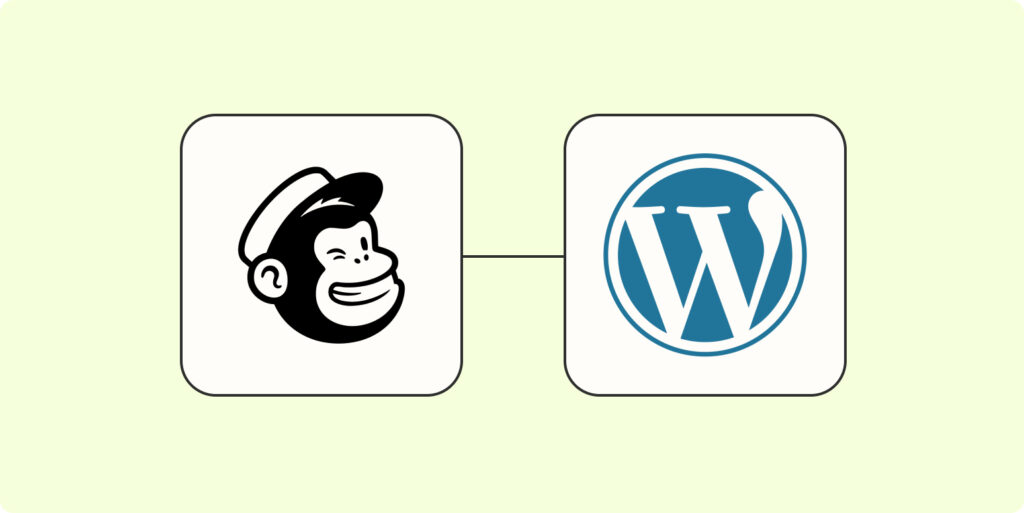When it comes to running a WordPress site, speed is a crucial factor that can significantly impact user experience and overall success. A fast WordPress site not only enhances user satisfaction but also improves search engine rankings and conversions. In this section, we will explore the importance of a fast WordPress site and address common complaints regarding slow loading times.
The Importance of a Fast WordPress Site
In today’s fast-paced digital landscape, speed matters more than ever. Research shows that users have little patience for slow-loading websites, with a majority of visitors abandoning a site if it takes more than a few seconds to load. A slow WordPress site can lead to high bounce rates, decreased engagement, and ultimately, loss of potential customers.
Moreover, search engines like Google consider site speed as a ranking factor. A slow site may be penalized in search engine results, making it harder for your content to be discovered by users. On the other hand, a fast-loading site can improve your search engine visibility and attract more organic traffic.
Common Complaints: Why is My WordPress Site So Slow?
Many WordPress site owners often wonder why their sites are slow, despite their best efforts. There can be several reasons behind this common issue. Let’s explore some of the common complaints and potential factors that contribute to sluggish WordPress sites:
- Inadequate hosting environment: The choice of hosting provider and hosting plan can greatly impact site speed. Shared hosting, for example, may result in slower loading times due to resource limitations. Upgrading to a more reliable and optimized hosting environment can significantly improve site speed.
- Theme and plugins: Poorly coded or bloated themes and plugins can slow down your WordPress site. It’s important to choose lightweight and optimized themes and plugins from reputable sources. Regularly updating these components can also help ensure optimal performance.
- Image optimization: Large file sizes and unoptimized images can cause slow loading times. Compressing and optimizing images without compromising quality can help reduce file sizes and improve site speed.
- Caching and Content Delivery Networks (CDNs): Implementing caching mechanisms and utilizing CDNs can dramatically improve site speed. Caching allows the site to deliver pre-generated content to users, reducing the need for resource-intensive dynamic generation. CDNs, on the other hand, distribute site content across multiple servers worldwide, allowing users to access it from the nearest server location.
By understanding the importance of a fast WordPress site and recognizing the common complaints associated with slow loading times, you can take the necessary steps to diagnose and address speed issues. In the following sections, we will explore how to analyze website performance, identify potential bottlenecks, and implement strategies for improving WordPress speed. Stay tuned!
Diagnosing the Speed Issues
If you’ve noticed that your WordPress site is running slower than usual, it’s important to diagnose the underlying speed issues to improve the overall performance. In this section, we will discuss two key steps in diagnosing speed issues: analyzing website performance and identifying potential bottlenecks.
Analyzing Website Performance
To begin diagnosing the speed issues of your WordPress site, it’s crucial to analyze its performance. This involves using various tools and techniques to measure and evaluate the site’s speed. Here are some steps to help you get started:
- Page Load Time: Measure the time it takes for your website to fully load. This can be done using tools like Google PageSpeed Insights, GTmetrix, or Pingdom. These tools provide insights into your site’s performance, including its loading speed, and offer suggestions for improvement.
- Server Response Time: Check the server response time, also known as Time to First Byte (TTFB). A slow TTFB indicates potential issues with your hosting environment. Tools like WebPageTest or ByteCheck can help assess this metric.
- Performance Metrics: Evaluate key performance metrics such as First Contentful Paint (FCP), Largest Contentful Paint (LCP), and Cumulative Layout Shift (CLS). These metrics help measure the visual loading experience, content rendering, and layout stability of your website.
- Mobile Performance: Assess the mobile performance of your site. With the majority of internet users accessing websites from mobile devices, it is crucial to ensure that your site is optimized for mobile. Tools like Google’s Mobile-Friendly Test can provide insights into your site’s mobile performance.
Identifying Potential Bottlenecks
Once you have analyzed the performance of your WordPress site, the next step is to identify potential bottlenecks that may be causing the slow speed. Here are some common areas to investigate:
- Hosting Environment: Evaluate your hosting environment to ensure it meets the requirements of your WordPress site. Factors such as server resources, server location, and the type of hosting (shared, VPS, dedicated) can impact your site’s speed. Consider upgrading to a more reliable and optimized hosting provider if necessary. Check out our article on best web hosting for WordPress for guidance on choosing the right hosting provider.
- Theme and Plugins: Assess the impact of your theme and installed plugins on your site’s performance. Bloated themes or plugins with excessive features and scripts can slow down your site. Consider using lightweight and optimized themes, and disable or replace plugins that are not essential. For more information, refer to our article on best form builders for WordPress.
- Image Optimization: Large image files can significantly slow down your site. Optimize your images by compressing them without compromising quality. WordPress plugins like Smush or EWWW Image Optimizer can help automate this process. Our article on best AMP plugin for WordPress provides additional tips on optimizing images for better performance.
- Caching and Content Delivery Networks (CDNs): Implement caching mechanisms and leverage Content Delivery Networks (CDNs) to enhance the speed of your WordPress site. Caching plugins like WP Rocket or W3 Total Cache can help generate static versions of your site’s pages, reducing server load and improving response times. CDNs like Cloudflare or StackPath can distribute your site’s assets across multiple servers globally, decreasing latency for visitors in different locations.
By analyzing website performance and identifying potential bottlenecks, you can take the necessary steps to improve the speed of your WordPress site. In the next section, we will discuss strategies and best practices for optimizing your site’s speed.
Factors Affecting WordPress Speed
When it comes to the speed of your WordPress site, several factors contribute to its performance. Understanding these factors can help you diagnose and improve the speed issues you may be experiencing. Let’s explore the key factors that affect WordPress speed: the hosting environment, theme and plugins, image optimization, and caching and content delivery networks (CDNs).
Hosting Environment
The hosting environment plays a crucial role in the speed of your WordPress site. The quality and performance of your hosting provider directly impact how quickly your site loads. Factors to consider when evaluating your hosting environment include:
- Server performance: Ensure that your hosting provider has robust and reliable servers that can handle the traffic and demands of your site.
- Server location: Choose a server location that is geographically close to your target audience to reduce latency and improve loading times.
- Bandwidth and resource allocation: Opt for a hosting plan that offers sufficient bandwidth and resources to accommodate your site’s needs.
For more information on choosing the right hosting provider, check out our article on best web hosting for WordPress.
Theme and Plugins
The theme and plugins you use on your WordPress site can significantly impact its speed. Certain themes and plugins may contain excessive code or poorly optimized scripts, causing your site to load slowly. Consider the following tips:
- Use lightweight and optimized themes: Choose a well-coded theme that is optimized for speed and performance.
- Limit the number of plugins: Only install the necessary plugins and regularly evaluate and remove any unnecessary ones.
- Opt for reputable and well-maintained plugins: Ensure that the plugins you use are regularly updated and compatible with the latest version of WordPress.
Image Optimization
Images are often one of the main culprits behind slow-loading websites. Optimizing your images can significantly improve speed without sacrificing visual quality. Consider the following techniques:
- Resize and compress images: Use image editing tools or plugins to resize your images to the appropriate dimensions and compress them without compromising quality.
- Use lazy loading: Implement lazy loading techniques to defer the loading of images until they are visible on the user’s screen, reducing initial load times.
- Leverage browser caching: Enable caching headers for your images, allowing returning visitors to load them from their browser cache instead of retrieving them from the server again.
For more detailed information on image optimization techniques, refer to our article on how to optimize images for WordPress.
Caching and Content Delivery Networks (CDNs)
Caching and content delivery networks (CDNs) can have a significant impact on your WordPress site’s speed by reducing server load and minimizing the distance between your site and your visitors. Consider the following:
- Enable caching: Utilize caching plugins or server-level caching to store static versions of your site’s pages, reducing the need to generate them dynamically for each visitor.
- Use a CDN: Content delivery networks distribute your site’s static files across multiple servers worldwide, allowing visitors to access them from the server closest to their location, improving loading times.
To learn more about caching and CDNs, refer to our articles on WordPress caching and content delivery networks for WordPress.
By addressing these factors, you can optimize your WordPress site for speed and provide a better user experience. Remember to regularly monitor and assess your site’s performance to identify any potential bottlenecks and make necessary improvements.
Strategies for Improving WordPress Speed
If you find that your WordPress site is running slowly, there are several strategies you can implement to improve its speed and performance. By addressing key areas such as hosting, theme and plugins, image optimization, and caching and content delivery networks (CDNs), you can optimize your site for faster loading times.
Choosing a Reliable Hosting Provider
The hosting environment plays a crucial role in determining the speed of your WordPress site. Opting for a reliable hosting provider that offers optimized server configurations and sufficient resources is essential. Look for providers that specialize in WordPress hosting and offer features like SSD storage, built-in caching, and Content Delivery Networks (CDNs) integration. For more information on choosing the best web hosting for WordPress, check out our article on best web hosting for WordPress.
Optimizing the Theme and Plugins
Your WordPress theme and plugins can significantly impact the performance of your site. Choose a lightweight, well-coded theme that prioritizes speed and efficiency. Avoid themes with excessive features and complex designs that can slow down your site’s loading time. Similarly, regularly review and optimize the plugins you use. Keep only the essential plugins and ensure they are up to date. For more information on optimizing themes and plugins, refer to our article on best practices for WordPress optimization.
Implementing Image Optimization Techniques
Images are often one of the main culprits behind slow-loading websites. To improve the speed of your WordPress site, it’s crucial to optimize your images. Use image compression techniques to reduce file sizes without compromising quality. Consider using plugins that automatically optimize images upon upload. Additionally, lazy loading techniques can be employed to load images only when they come into view. For more information on image optimization, check out our article on image optimization for WordPress.
Utilizing Caching and CDNs
Caching mechanisms and Content Delivery Networks (CDNs) can significantly boost the speed of your WordPress site. Caching plugins create static versions of your site’s pages, reducing the need for dynamic requests to the server. This can result in faster loading times, especially for returning visitors. Additionally, integrating a CDN helps distribute your site’s content across multiple servers worldwide, ensuring faster delivery to users in different geographic locations. For more information on caching and CDNs, refer to our article on WordPress caching and CDNs.
By implementing these strategies, you can optimize your WordPress site for improved speed and performance. Remember to regularly monitor your site’s performance and make necessary adjustments as needed. With a faster loading site, you can provide a better user experience and increase engagement with your audience.
Best Practices for Maintaining WordPress Speed
To ensure that your WordPress site continues to perform optimally and load quickly, it’s important to implement best practices for maintaining its speed. By following these practices, you can enhance the user experience and keep visitors engaged. Here are some key strategies:
Regularly Updating WordPress Core, Theme, and Plugins
Keeping your WordPress core, theme, and plugins up to date is crucial for maintaining a fast and secure website. New updates often include performance improvements, bug fixes, and security enhancements. Regularly check for updates and apply them to ensure that your site is running on the latest versions. However, before updating, it’s essential to take a backup of your site to avoid any potential issues. Refer to our article on how to backup a WordPress website for detailed instructions.
Monitoring Site Performance
Monitoring your site’s performance is essential for identifying any speed-related issues and taking appropriate actions. Utilize tools like Google PageSpeed Insights or GTmetrix to analyze your site’s performance and get insights into areas that require improvement. Regularly monitor your site’s speed and make necessary optimizations to maintain optimal performance.
Cleaning Up and Optimizing Database
Over time, your WordPress database can accumulate unnecessary data, such as post revisions, spam comments, and unused plugins. Regularly clean up and optimize your database to improve site speed. You can use plugins like WP-Optimize or WP-Sweep to automate this process. However, be sure to take a database backup before making any changes to ensure data integrity.
Implementing Lazy Loading and Minification Techniques
Lazy loading is a technique that defers the loading of images and other media elements until they enter the user’s viewport. By implementing lazy loading, you can significantly improve page load times, especially for sites with a large number of images. Consider using plugins like Lazy Load by WP Rocket or Smush to implement lazy loading on your site.
Minification involves compressing and combining CSS and JavaScript files to reduce their file size. This helps to speed up the loading time of your site by minimizing the amount of data that needs to be transferred. Utilize plugins like Autoptimize or W3 Total Cache to enable minification and improve site performance.
By following these best practices, you can proactively maintain the speed of your WordPress site. Regularly updating WordPress core, theme, and plugins, monitoring site performance, cleaning up and optimizing the database, and implementing lazy loading and minification techniques are crucial steps towards providing a fast and seamless user experience.