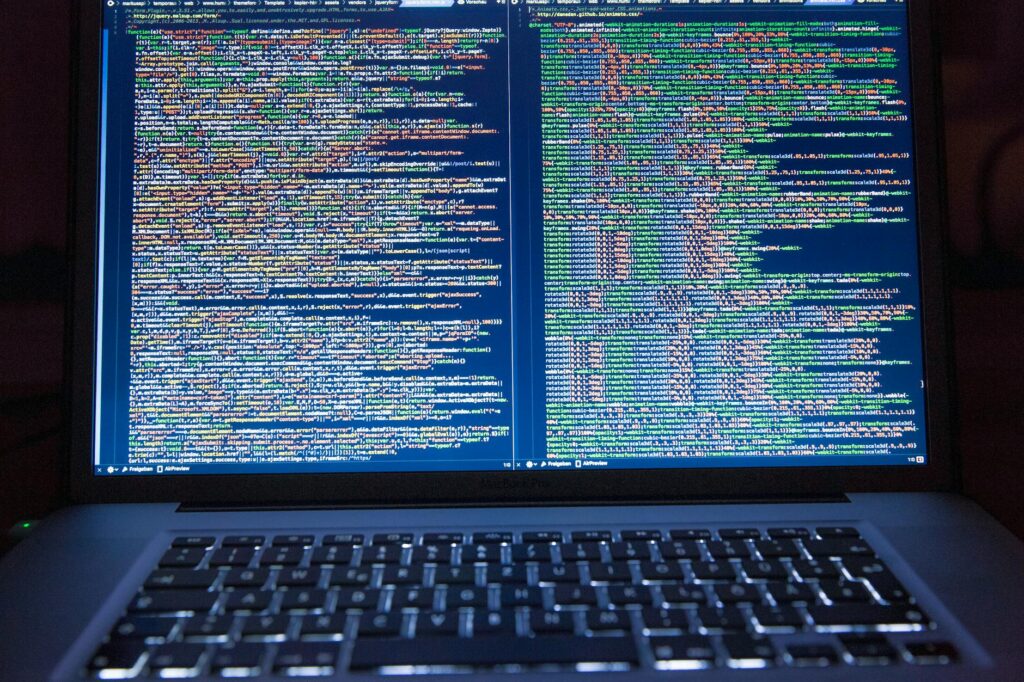Introduction to Shopify Store Design
The Importance of Ecommerce Design
In the world of online retail, the design of an ecommerce store plays a pivotal role in attracting and retaining customers. We understand that an effective design goes beyond mere aesthetics; it encompasses usability, branding, and the customer experience. With the right design, an online store can differentiate itself in a crowded marketplace, foster brand loyalty, and ultimately drive conversions and sales.
Moreover, the importance of ecommerce design cannot be overstated as it directly impacts how customers perceive a brand. A well-designed store can convey trustworthiness, professionalism, and attention to detail—qualities that encourage customers to make a purchase. On the flip side, a poorly designed store might lead to cart abandonment and a high bounce rate. Therefore, employing strategic shopify store design tips is critical for success.
Understanding Shopify’s Platform
Shopify is a comprehensive ecommerce platform that enables merchants to create, manage, and scale online stores with ease. It is known for its user-friendly interface, robust feature set, and flexibility, which makes it a go-to choice for ecommerce businesses of all sizes. From shopify dropshipping guide for beginners to shopify plus benefits for enterprise-level operations, Shopify caters to a wide range of ecommerce needs.
One of the platform’s strengths lies in its design capabilities. Shopify offers a variety of customizable themes that can be tailored to match the unique branding of a store. For those looking to dive deeper into customization, the platform also provides access to HTML and CSS code, allowing for more granular control over the store’s appearance. To learn more about theme customization, check out our guide on customizing shopify themes.
As ecommerce entrepreneurs, we must not only create an online store that looks good but also one that performs well. Shopify’s built-in tools and third-party apps offer numerous opportunities to enhance the store’s functionality, from SEO to marketing. The platform’s design integrations ensure that your store is not only visually appealing but also optimized for search engines, as explained in our shopify seo strategies.
Understanding Shopify’s platform is the first step toward mastering ecommerce. By leveraging the platform’s design tools and capabilities, we can create an online shopping experience that is both visually stunning and functionally seamless, setting the foundation for a successful ecommerce business.
Planning Your Shopify Store Layout
When we initiate the process of creating an online store, planning the layout is a foundational step that sets the tone for the entire customer experience. It’s a strategic blueprint that guides how visitors interact with our site and influences their purchasing decisions.
Identifying Your Target Audience
Before we dive into the complexities of store design, it’s imperative to pinpoint who our target audience is. Understanding our customers’ demographics, preferences, and behaviors enables us to craft a store that resonates with them.
We should consider factors like age, gender, location, income level, and interests. These insights can help us determine the aesthetics, functionality, and messaging of our Shopify store. For instance, a tech-savvy audience might appreciate a cutting-edge design with interactive elements, while a more mature audience may prioritize ease of navigation and readability.
Mapping the Customer Journey
Mapping out the customer journey involves visualizing the path a customer takes from discovering our store to making a purchase. This process ensures we create a streamlined and intuitive shopping experience that leads to conversions.
We start by identifying key touchpoints – from landing pages to product pages, cart, and checkout. At each stage, we consider what actions we want our customers to take and how we can facilitate those actions through design.
Here is an example of a simple customer journey map:
| Stage | Customer Action | Design Element |
|---|---|---|
| Discovery | Visiting the homepage | Engaging visuals and clear value proposition |
| Consideration | Browsing products | Organized categories and filters |
| Decision | Viewing product details | High-quality images and detailed descriptions |
| Purchase | Adding items to cart | Prominent ‘Add to Cart’ button |
| Checkout | Completing purchase | Simplified checkout process |
By understanding the customer journey, we can create a layout that not only looks appealing but also guides customers smoothly from one step to the next, minimizing friction and potential drop-offs.
Incorporating this customer-centric approach into our Shopify store design is essential. As we continue to refine our ecommerce platform, we may refer to our comparison of woocommerce vs shopify to ensure we’re leveraging the best tools available for our specific needs. And, as we optimize our site, we should also consider shopify seo strategies to enhance our store’s visibility and drive traffic effectively.
Visual Elements of Shopify Design
Creating a visually appealing online store is not just about aesthetics; it’s about crafting an experience that resonates with our shoppers. A well-designed Shopify store can effectively communicate our brand’s identity and value proposition. Let’s explore how we can enhance the visual elements of our Shopify design to captivate our audience.
Crafting an Aesthetically Pleasing Interface
An aesthetically pleasing interface is the cornerstone of good shopify store design tips. It’s essential that our store’s design reflects the quality and style of the products we offer. This can be achieved by following a few key principles:
-
Color Scheme: Choose a color palette that aligns with our brand and evokes the desired emotions in our customers. Consistent use of colors throughout the store will create a cohesive look.
-
Typography: The fonts we select should be legible and mirror our brand’s tone. Combining a maximum of two to three different fonts can ensure readability while adding character to our store.
-
Layout: A clean and organized layout aids in presenting our products in an uncluttered manner, making it easier for customers to browse and find what they’re looking for.
-
Imagery: Utilizing high-quality images and graphics that showcase our products’ features and benefits can help in forming a positive impression.
-
Whitespace: Adequate spacing between elements gives our site a premium feel and allows our content to breathe, improving the overall user experience.
As we implement these design elements, it’s crucial to maintain a balance between visual appeal and functionality. Our goal is to create a store that not only looks great but is also easy to navigate and shop in.
Selecting the Right Theme
Selecting the right theme is pivotal in achieving an effective store design. Shopify offers a variety of themes, each with distinct styles and functionalities. Here’s a strategy for choosing a theme that aligns with our store’s needs:
-
Objective Analysis: Determine the primary goal of our store. Are we focusing on storytelling, or is our primary objective to drive sales through a catalog-style layout?
-
Feature Prioritization: List the features that are most important for our store. This could include product filtering, quick view capabilities, or unique product display options.
-
Responsiveness: Ensure the theme is mobile-responsive, as a significant portion of traffic comes from mobile devices.
-
Customization: Opt for themes that offer ample customization options which allow us to align the design with our brand identity. Explore our article on customizing shopify themes for insights into tailoring the look and feel of our store.
-
Loading Performance: A theme that’s optimized for speed can enhance the user experience and contribute to better SEO performance. We should consider themes that are well-coded and load efficiently.
By carefully evaluating and selecting a theme that best fits our store’s objectives and our customers’ needs, we can lay a solid foundation for our Shopify store’s design. Remember that the theme we choose should not only look good but also support our conversion goals and provide our customers with a seamless shopping experience.
For more comprehensive insights into choosing between Shopify and WooCommerce, including design considerations, check out our comparison on shopify vs woocommerce for beginners.
User Experience (UX) Best Practices
In the realm of eCommerce, user experience (UX) is paramount to the success of an online store. As we delve into the best practices, we keep in mind that our goal is to create a seamless, intuitive, and pleasant shopping experience for our customers. Here, we explore the critical elements of UX for Shopify store design.
Navigation Simplification
The ease with which customers can navigate through our Shopify store is a critical factor in ensuring they find what they’re looking for. Simplifying navigation means organizing products into logical categories, having a sticky header with a search bar, and minimizing the number of clicks it takes to reach a product page. We prioritize clarity over creativity, ensuring that our menus are straightforward and intuitive.
- Main Menu Categories: Keep it under 7 main categories.
- Dropdown Menus: Use for subcategories but avoid deep nesting.
- Search Functionality: Make it prominent and efficient.
Ensuring that our customers can navigate our store with ease directly impacts their ability to make a purchase. For further insights into how navigation affects store performance, consider reading our comparison on woocommerce vs shopify.
Ensuring Mobile Responsiveness
With a significant portion of online shopping done via mobile devices, our Shopify store must be fully responsive. This means that the website should automatically adjust to fit the screen of any device, providing an optimal viewing experience for both mobile and desktop users.
- Responsive Design: Ensure the Shopify theme is mobile-friendly.
- Touchscreen Readiness: Make buttons and links easy to tap.
- Speed: Optimize for fast mobile loading.
By emphasizing mobile responsiveness, we not only cater to a wider audience but also improve our store’s search engine rankings, a factor you can learn more about in our guide on shopify seo strategies.
Loading Times and Image Optimization
Page loading times are a crucial part of the user experience. Slow loading times can lead to increased bounce rates and lost sales. We focus on optimizing images without compromising their quality to ensure our pages load quickly.
- Image Compression: Use tools to reduce file size without losing clarity.
- Format Selection: Choose the right file format (JPEG, PNG, WebP).
- Lazy Loading: Implement to load images only as they’re needed.
Here’s a table demonstrating the impact of image optimization on loading times:
| Image Optimization Level | Average Loading Time (Seconds) |
|---|---|
| None | 5.0 |
| Basic | 3.0 |
| Advanced | 1.5 |
Optimizing our Shopify store’s loading times not only enhances the UX but also contributes to better SEO performance. For more information on customizing your store’s aesthetic aspects, check out our guide on customizing shopify themes.
Product Presentation on Shopify
Effective product presentation is a cornerstone of successful Shopify store design. It’s not only about making products look appealing but also about communicating their value and benefits to potential customers. We’ll discuss how to showcase your products with high-quality imagery, craft descriptions that sell, and organize your inventory for optimal user experience.
High-Quality Product Images
We cannot overstate the importance of high-quality product images in an online store. These images are often the deciding factor for customers contemplating a purchase. They should be clear, high-resolution, and show the product from multiple angles. It’s also beneficial to include images of the product in use, providing a sense of scale and context.
To ensure consistency and professionalism, follow these guidelines for your product imagery:
| Aspect | Recommendation |
|---|---|
| Resolution | At least 1024 x 1024 pixels |
| File Format | JPEG or PNG |
| Background | Neutral and consistent |
| Lighting | Natural or studio lighting for clarity |
For more information on optimizing your product images, check out our guide on shopify seo strategies.
Clear and Concise Product Descriptions
Product descriptions are your opportunity to provide customers with essential information and persuade them to make a purchase. A good product description is more than a list of features; it should highlight benefits, answer potential questions, and address any objections the customer may have.
Keep your descriptions clear and concise, using bullet points for easy reading when necessary. Remember to include:
- Key features
- Dimensions and weight
- Material and care instructions
- Warranty and return information
For insights on creating compelling product descriptions, explore our article on shopify marketing tools.
Effective Product Organization
The organization of products in your Shopify store can significantly impact the shopping experience. Categories should be intuitive, and products must be easy to find. Consider the customer’s perspective and how they might search for items. Group similar products together, and use tags and filters to allow customers to narrow their search.
Here’s an example of how to structure your product categories:
| Category | Subcategory | Example Products |
|---|---|---|
| Women’s Clothing | Tops | Blouses, T-shirts, Tunics |
| Women’s Clothing | Bottoms | Jeans, Skirts, Leggings |
| Accessories | Jewelry | Necklaces, Bracelets, Earrings |
For an in-depth look at organizing your Shopify store’s inventory, refer to our shopify dropshipping guide.
A well-designed product page not only helps with conversions but also enhances the overall user experience. By investing time in high-quality visuals, compelling descriptions, and logical organization, you can create a Shopify store that not only looks professional but also encourages sales and repeat business.
Building Trust with Your Shopify Store Design
Trust plays a pivotal role in the success of any ecommerce store. When we design Shopify stores, we focus on fostering a sense of reliability and credibility. This is achieved through incorporating social proof and maintaining transparency in our store policies.
Incorporating Social Proof
Social proof is the influence that the actions and feedback of others have on our own behavior. This concept can be harnessed in your Shopify store design to build trust among potential customers. Here are some ways we can integrate social proof:
- Customer Reviews and Ratings: Displaying reviews and ratings on product pages provides firsthand testimonials to the quality of your products. This can significantly influence purchasing decisions.
- User-Generated Content: Encourage customers to share photos or videos of them using your products. This type of content can be featured on product pages or a dedicated section of the store.
- Trust Badges: Including badges that signify secure transactions, like SSL certificates or payment gateway endorsements, assures customers that their data is protected.
- Media Mentions: If your brand has been featured in press articles or popular blogs, showcasing these mentions can enhance your store’s credibility.
To learn more about the impact of social proof on customer behavior, explore our shopify dropshipping guide and shopify marketing tools.
Transparency in Policies
We must also be transparent with our store policies to earn the trust of shoppers. Clear and accessible information regarding shipping, returns, exchanges, and privacy policies creates a transparent atmosphere that customers appreciate. Here’s how we ensure transparency:
- Easy-to-Find Policies: Design your Shopify store so that policies are easy to find, typically in the footer of every page.
- Clear Language: Use clear, straightforward language to explain your policies. Avoid legal jargon that might confuse customers.
- FAQ Section: Address common customer inquiries in a comprehensive FAQ section. This not only builds trust but also reduces customer service queries.
A transparent approach to store policies not only builds trust but also aligns with best practices for customer service and satisfaction. Dive deeper into this topic with our articles on woocommerce tax settings and enhancing woocommerce security, which also emphasize the importance of clear policies in ecommerce.
By integrating social proof and being transparent with store policies, we can create a Shopify store that resonates with customers and fosters a trustworthy ecommerce environment. These elements of trust are crucial for conversion and retention, and they complement the aesthetic and functional aspects of shopify store design tips.
Conversion Optimization Techniques
Optimizing your Shopify store for conversions is crucial in turning visitors into customers. In this section, we’ll discuss strategic placement of call-to-action (CTA) buttons and how to streamline the checkout process to maximize conversion rates.
Strategic Placement of Call-to-Action (CTA) Buttons
CTA buttons are the gateway to conversion, prompting users to take the desired action. Their placement, color, and wording can significantly impact user behavior. We recommend placing CTA buttons in prominent locations where they naturally draw the eye, such as near product descriptions or at the end of compelling content.
Consider the following best practices for CTA placement:
- Above the fold: Ensure that your primary CTA is visible without scrolling.
- In the path of natural eye movement: Typically, from the top left to the bottom right of the screen.
- Near high engagement areas: Such as product images or compelling headlines.
Ensure that your CTAs stand out by using contrasting colors and clear, action-oriented text. Phrases like “Buy Now,” “Add to Cart,” and “Get Started” are direct and effective. For more on customizing your store to drive sales, see our guide on customizing shopify themes.
Streamlining the Checkout Process
A smooth checkout process is essential for reducing cart abandonment and increasing conversions. Our goal is to make the journey from cart to completed purchase as seamless as possible. Here are key strategies we recommend:
- Minimize the number of steps: Aim for a single-page checkout if possible.
- Provide guest checkout options: Not all customers want to create an account.
- Offer multiple payment methods: To cater to different preferences.
- Be transparent about costs: Unexpected shipping costs can lead to abandoned carts.
To further enhance the checkout experience, consider implementing the following:
- Autofill customer information: For repeat customers, this can save time.
- Save cart functionality: So customers can return later to complete their purchase.
- Provide clear progress indicators: So customers know how many steps are left.
By streamlining the checkout process, we can reduce friction and encourage customers to complete their purchases. Explore more about this topic in our article on woocommerce checkout optimization.
By implementing these conversion optimization techniques, we aim to create a more efficient and user-friendly shopping experience that encourages customers to complete their purchases. Remember to continually test and iterate on these strategies to find what works best for your Shopify store. For more insights on optimizing your ecommerce platform, compare woocommerce vs shopify to understand their unique benefits and features.
SEO Considerations for Shopify Design
Creating an online store with Shopify involves not just aesthetics and functionality but also ensuring that the store is optimized for search engines. We must consider SEO from the outset to increase the visibility of our store, attract more traffic, and enhance our store’s discoverability.
SEO-Friendly URLs
One of the foundational steps in optimizing a Shopify store is to ensure that the URLs are SEO-friendly. This means that URLs should be clear, concise, and descriptive, incorporating relevant keywords without being overly long or complex. Here’s a simple guide to creating SEO-friendly URLs for a Shopify store:
| URL Component | Best Practice |
|---|---|
| Length | Keep it short and sweet |
| Keywords | Include one or two primary keywords |
| Readability | Make sure it’s easy to read and understand |
| Hyphens | Use hyphens (-) to separate words |
| Lowercase | Stick to lowercase letters to avoid confusion |
When customizing URLs, we must avoid unnecessary parameters, and keep a consistent structure throughout the store. It’s also beneficial to include the product or category names within the URL. For more on crafting URLs that boost SEO, visit our guide on shopify seo strategies.
Utilizing Shopify’s Built-in SEO Features
Shopify comes with a range of built-in SEO features that we can leverage to improve our store’s search engine ranking. These include:
- Title tags and meta descriptions: Customize these for each page to include relevant keywords and encourage click-throughs.
- Alt tags for images: Ensure every image has a descriptive, keyword-rich alt tag to improve image search visibility.
- Sitemaps: Shopify automatically generates a sitemap.xml file, helping search engines index our content more effectively.
- Canonical tags: These tags are used to prevent duplicate content issues, which can negatively impact SEO.
To fully utilize these features, we should consistently update and refine our SEO tactics based on best practices and search engine guidelines. Shopify’s built-in features should be complemented with high-quality content and strategic keyword placement throughout our store. For more in-depth instructions on how to use these features, consider our tutorial on customizing shopify themes.
By paying careful attention to SEO considerations during the design phase of our Shopify store, we can lay a solid foundation for online success. Along with a user-friendly design, SEO helps ensure that our target audience can find us with ease. Always remember to keep track of SEO trends and update our strategies accordingly. For a comparative analysis of Shopify’s SEO capabilities, we can look at shopify vs woocommerce for seo.
Analyzing and Iterating Design
Once we have implemented our Shopify store design, the process doesn’t end there. We must consistently analyze and iterate to ensure we’re meeting the needs of our customers and staying ahead of the competition.
Using Analytics to Make Informed Decisions
We understand the power of data in ecommerce. By utilizing Shopify’s robust analytics tools or integrating third-party analytics platforms, we can collect valuable insights into customer behavior and store performance. It’s essential to monitor metrics such as conversion rates, average order value, and traffic sources. This data helps us pinpoint areas for improvement and make informed decisions on design changes.
For instance, if we observe that our product pages have high traffic but low conversion rates, we might consider enhancing product images or descriptions for clarity. Here’s an example of how we could display this data:
| Metric | Before Redesign | After Redesign |
|---|---|---|
| Conversion Rate | 1.5% | 2.0% |
| Average Order Value | $45 | $55 |
| Bounce Rate | 40% | 35% |
By comparing these key performance indicators before and after design changes, we can evaluate the effectiveness of our updates. For more insight into Shopify analytics, check out our article on shopify analytics and reporting.
A/B Testing for Design Elements
A/B testing, also known as split testing, is a method we use to compare two versions of a webpage against each other to determine which one performs better. It involves showing two variants (A and B) to different segments of visitors at the same time and measuring the effect on conversions or other key performance indicators.
We might test different layouts, color schemes, button designs, or calls to action to see which variations lead to better engagement and sales. A/B testing allows us to make incremental changes to our Shopify design based on actual user data rather than assumptions.
Here’s a simplified example of how we might organize our A/B testing data:
| Element Tested | Variant A | Variant B | Winner |
|---|---|---|---|
| CTA Button Color | Blue | Green | Variant B |
| Product Description Length | Short | Detailed | Variant A |
| Homepage Layout | Hero Image | Carousel | Variant A |
By routinely testing and optimizing our store’s design elements, we can continuously improve the user experience and increase our store’s performance. To explore more about customizing Shopify themes and incorporating best design practices, visit our guide on customizing shopify themes.