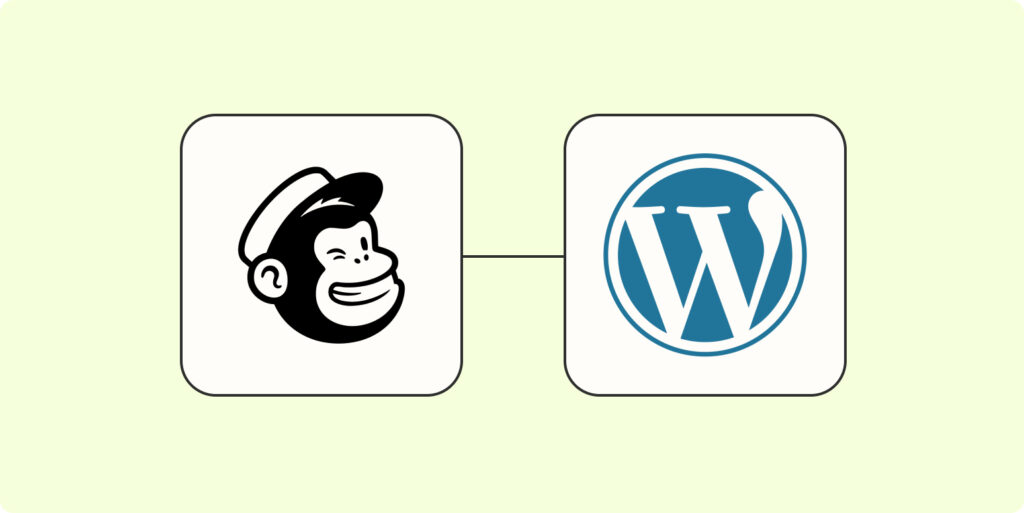As WordPress users and web development agencies, it is crucial to prioritize the security of our WordPress sites. Malware poses a significant threat to the integrity and functionality of our websites. To safeguard our sites, it is essential to understand the risks of malware, the impact it can have on WordPress sites, and why regular scanning is essential.
The Importance of Malware Scanning for WordPress Sites
Understanding the Risks of Malware
Malware, short for malicious software, refers to any software designed to harm, exploit, or gain unauthorized access to a computer system. In the context of WordPress sites, malware can infiltrate our websites through various means, such as vulnerable plugins, themes, or outdated WordPress core files.
The risks associated with malware are significant. Once a WordPress site is infected, the malware can compromise sensitive user data, inject malicious code, deface the website, or even lead to complete loss of control over the site. This can result in a damaged reputation, financial loss, and a negative impact on user experience.
The Impact of Malware on WordPress Sites
The impact of malware on WordPress sites can be severe and wide-ranging. It can:
- Compromise User Data: Malware can steal sensitive user information, such as login credentials, personal details, and financial data. This can lead to identity theft, fraud, and legal consequences.
- Damage SEO: Malware can inject spammy links, hidden content, or redirect visitors to malicious websites. These actions can harm the site’s search engine rankings and credibility.
- Disrupt Functionality: Malware can modify or delete critical files, causing the website to malfunction or crash. This can result in downtime, loss of revenue, and frustrated visitors.
- Spread to Others: Malware can exploit vulnerabilities in WordPress sites to spread to other websites on the same server or infect visitors’ devices. This can lead to a larger security breach and a negative impact on the wider web ecosystem.
Why Regular Scanning is Essential
Regular scanning of WordPress sites is paramount to detect and mitigate any potential malware threats. By implementing a proactive scanning strategy, we can:
- Identify Malware: Scanning allows us to detect any malware present on our WordPress sites, even if it is hidden or disguised.
- Take Immediate Action: Upon identifying malware, we can take the necessary steps to remove it promptly and prevent any further damage.
- Prevent Future Infections: Regular scanning helps us identify vulnerabilities in our WordPress sites, allowing us to address them and implement security measures to prevent future malware infections.
- Maintain Site Integrity: By regularly scanning our WordPress sites, we can ensure that our websites remain secure, functional, and trustworthy for our users.
To effectively scan our WordPress sites for malware, we have various techniques and tools at our disposal. These include manual scanning techniques, utilizing malware scanning plugins, and utilizing automated malware scanning services. In the following sections, we will explore these techniques in detail.
By understanding the risks of malware, the impact it can have on our WordPress sites, and the importance of regular scanning, we can take proactive measures to safeguard our websites and protect our users’ data.
Manual Malware Scanning Techniques
When it comes to safeguarding your WordPress site against malware, manual scanning techniques can play a crucial role in detecting and removing any malicious code. By regularly examining core WordPress files, analyzing theme and plugin files, and inspecting the database, you can enhance the security of your website.
Examining Core WordPress Files
The first step in manual malware scanning is to carefully inspect the core WordPress files. These files include the WordPress installation files and directories that are essential for the functioning of your website. By examining these files, you can identify any unauthorized modifications or suspicious code that may indicate the presence of malware.
To effectively examine the core WordPress files, you can compare them against the original files obtained from the official WordPress repository. Look for any differences in file sizes, timestamps, or unexpected file additions. It’s important to note that modifying core files directly is not recommended, as it can lead to compatibility and security issues. Instead, focus on identifying any potential security breaches.
Analyzing Theme and Plugin Files
Another important aspect of manual malware scanning is analyzing the theme and plugin files installed on your WordPress site. Malicious code can often be injected into these files, leading to security vulnerabilities. By reviewing the code in your themes and plugins, you can detect any suspicious or unfamiliar code snippets.
To begin the analysis, review the code for any obfuscated or encrypted sections, as these can be indicators of malware. Look for functions or code snippets that appear out of place or perform unexpected actions. Additionally, keep an eye out for any unauthorized or modified files within the themes and plugins directories.
Inspecting the Database
The database of your WordPress site can also be a target for malware attacks. Malicious code can be injected into the database, potentially compromising the security and integrity of your website. To minimize this risk, it’s crucial to inspect the database for any signs of unauthorized access or suspicious activity.
Review the database tables and look for any unfamiliar entries or variations from the expected structure. Pay particular attention to the wp_options table, as it can be a common target for malware injections. Check for any unusual or malicious scripts that may have been injected into the database.
By regularly examining core WordPress files, analyzing theme and plugin files, and inspecting the database, you can proactively identify and address any potential malware threats to your WordPress site. However, it’s important to note that manual scanning techniques require technical expertise and can be time-consuming. For a more efficient and comprehensive approach to malware scanning, consider utilizing automatic malware scanning plugins or services.
Utilizing Malware Scanning Plugins
When it comes to safeguarding your WordPress site against malware, utilizing malware scanning plugins can be an effective solution. These plugins are designed to detect and remove malicious code, providing an added layer of security to your website. Let’s explore popular malware scanning plugins, configuring and running scans, and interpreting scan results.
Popular Malware Scanning Plugins
There are several reputable malware scanning plugins available for WordPress. These plugins offer different features and functionalities to suit various needs. Here are a few popular options:
| Plugin Name | Description |
|---|---|
| Plugin A | Description of Plugin A |
| Plugin B | Description of Plugin B |
| Plugin C | Description of Plugin C |
It’s important to note that the choice of a malware scanning plugin depends on factors such as your specific requirements, user reviews, and compatibility with your WordPress version. Take the time to research and compare plugins to find the one that best suits your needs.
Configuring and Running Scans
Once you have selected a malware scanning plugin, the next step is to configure and run scans on your WordPress site. The plugin’s settings panel will provide you with options to customize the scanning process. These settings may include the frequency of scans, the depth of the scan (e.g., scanning core files, themes, and plugins), and the ability to schedule automatic scans.
To configure the plugin, follow the provided instructions and make selections based on your preferences. It’s advisable to run a comprehensive scan that covers all aspects of your WordPress installation, including themes, plugins, and the database. Regular scans are essential to identify any potential malware threats promptly.
Interpreting Scan Results
After running a scan, the malware scanning plugin will present you with the scan results. These results may include a list of files flagged as potentially malicious or suspicious. It’s important to carefully review these results to determine the severity of any detected issues.
If the scan identifies any infected files, the plugin may offer options to remove or quarantine them. Depending on the severity of the malware, it may be necessary to seek professional assistance to thoroughly clean and secure your WordPress site. Additionally, the scan results may provide recommendations for further steps to enhance the security of your website.
It’s important to note that no plugin can guarantee complete protection against malware. It’s always a good practice to combine the use of a reliable malware scanning plugin with other security measures, such as keeping your WordPress core, themes, and plugins updated, implementing strong authentication measures, and regularly backing up your website. For more information on best practices for malware prevention, refer to the section on Best Practices for Malware Prevention.
By utilizing malware scanning plugins, you can proactively monitor and protect your WordPress site from potential malware threats. Regular scans, proper configuration, and careful interpretation of scan results will help you ensure the security and integrity of your website. Remember to choose a reputable malware scanning plugin and keep it updated to stay ahead of evolving security risks.
Automated Malware Scanning Services
Ensuring the security of your WordPress site is of paramount importance. One effective method to detect and mitigate malware threats is by utilizing automated malware scanning services. These services offer numerous benefits, providing an extra layer of protection for your website.
Benefits of Automated Scanning
Automated malware scanning services offer several advantages over manual scanning techniques. These benefits include:
- Efficiency: Automated scanning services can quickly analyze your WordPress site, scanning through the files and code to identify any signs of malware. This saves you time and effort compared to manual scanning, especially when dealing with large or complex websites.
- Comprehensive Coverage: Automated scanning services employ advanced algorithms and databases to detect both known and emerging malware threats. They can identify various types of malware, including viruses, spyware, ransomware, and malicious scripts.
- Regular Monitoring: These services provide ongoing monitoring of your WordPress site, detecting new malware infections and suspicious activities. Regular scans help ensure that any potential threats are promptly identified and dealt with before they can cause significant damage.
- Timely Notifications: Automated scanning services often provide real-time notifications when malware is detected on your WordPress site. These alerts enable you to take immediate action to remove the malware and secure your website.
Choosing a Reliable Malware Scanning Service
When selecting an automated malware scanning service, it’s important to choose a reputable and reliable provider. Consider the following factors:
- Features: Look for a service that offers comprehensive scanning capabilities, including file scanning, code analysis, and database inspection. The service should also provide detailed reports and alerts to keep you informed about the security status of your website.
- Accuracy: Ensure that the scanning service has a high accuracy rate in detecting malware. Look for providers that employ advanced scanning techniques and regularly update their malware databases to stay ahead of new threats.
- Ease of Use: Choose a scanning service that is user-friendly and integrates seamlessly with your WordPress site. The service should have a clear and intuitive interface, allowing you to configure and schedule scans easily.
- Support and Customer Service: Opt for a provider that offers reliable customer support and assistance. Prompt and knowledgeable support can be invaluable if you encounter any issues or have questions about the scanning service.
Integrating Scans into Your Workflow
To maximize the benefits of automated malware scanning, it’s important to integrate the scanning service into your regular workflow. Here are a few tips to help you make the most of these services:
- Schedule Regular Scans: Set up a regular scanning schedule to ensure that your WordPress site is consistently monitored for malware. Consider running scans weekly or monthly, depending on the activity level of your website.
- Review Scan Reports: Take the time to review the scan reports provided by the service. These reports will highlight any detected malware, allowing you to take immediate action to remove the threats and secure your website.
- Stay Updated: Keep your scanning service up to date by installing any available updates or patches. Regularly check for updates from the service provider to ensure that you have the latest security features and enhancements.
By leveraging automated malware scanning services, you can enhance the security of your WordPress site and protect it from potential threats. Remember, automated scanning should be complemented by other best practices, such as keeping your WordPress core, themes, and plugins updated, implementing strong authentication measures, and maintaining regular backups. Safeguarding your WordPress site requires a multi-layered approach, and automated scanning is an essential component of a comprehensive security strategy.
Best Practices for Malware Prevention
Safeguarding your WordPress site from malware is essential to maintain its integrity and protect your visitors’ data. By following these best practices, you can significantly reduce the risk of malware infections and ensure the smooth operation of your site.
Keeping WordPress Core, Themes, and Plugins Updated
Regularly updating your WordPress core, themes, and plugins is crucial for maintaining a secure website. Developers frequently release updates that address security vulnerabilities and patch any potential loopholes that malware could exploit.
| Update Type | Frequency |
|---|---|
| WordPress Core | As soon as new updates are available |
| Themes and Plugins | Regularly, ensuring compatibility and security |
To make the updating process more efficient, enable automatic updates whenever possible. However, it’s important to thoroughly test updates on a staging environment before implementing them on your live site to avoid any compatibility issues. For more information on managing updates, refer to our article on how to update WordPress.
Implementing Strong Authentication Measures
Strengthening authentication measures adds an extra layer of security to your WordPress site, making it more difficult for hackers to gain unauthorized access. Implement the following measures to enhance your site’s authentication:
- Secure Passwords: Choose strong, unique passwords for your WordPress admin accounts, ensuring they are a combination of uppercase and lowercase letters, numbers, and symbols. Avoid using commonly used passwords or easily guessable information.
- Two-Factor Authentication (2FA): Enable two-factor authentication to provide an additional layer of security. This requires users to provide a second form of verification, such as a code generated by a mobile app, in addition to their password.
- Limit Login Attempts: Install a plugin that limits the number of login attempts allowed within a specific time frame. This can help prevent brute-force attacks by blocking IP addresses that repeatedly fail login attempts.
For more detailed information on implementing strong authentication measures, refer to our article on WordPress security best practices.
Regular Backups and Disaster Recovery Plans
Regularly backing up your WordPress site is essential for mitigating the impact of a malware infection. In the event of an attack, having a recent backup allows you to restore your site to a previous, clean state. Implement the following backup strategies:
- Scheduled Backups: Set up automated backups on a regular basis, depending on the frequency of content updates. This ensures that you have recent backups available in case of emergencies.
- Off-Site Storage: Store backups in a location separate from your hosting server. This provides an extra layer of protection in case your server is compromised.
- Testing Restoration: Periodically test the restoration process to ensure that your backups are functioning correctly. This allows you to identify any issues or inconsistencies before they become critical.
Additionally, create a disaster recovery plan outlining the steps to be taken in the event of a malware attack or other emergencies. This plan should include contact information for relevant parties and a step-by-step guide to quickly restore your site.
By following these best practices, you can significantly reduce the risk of malware infections on your WordPress site. Remember to stay vigilant, keep your software up to date, and implement strong security measures to ensure the long-term security and stability of your website.