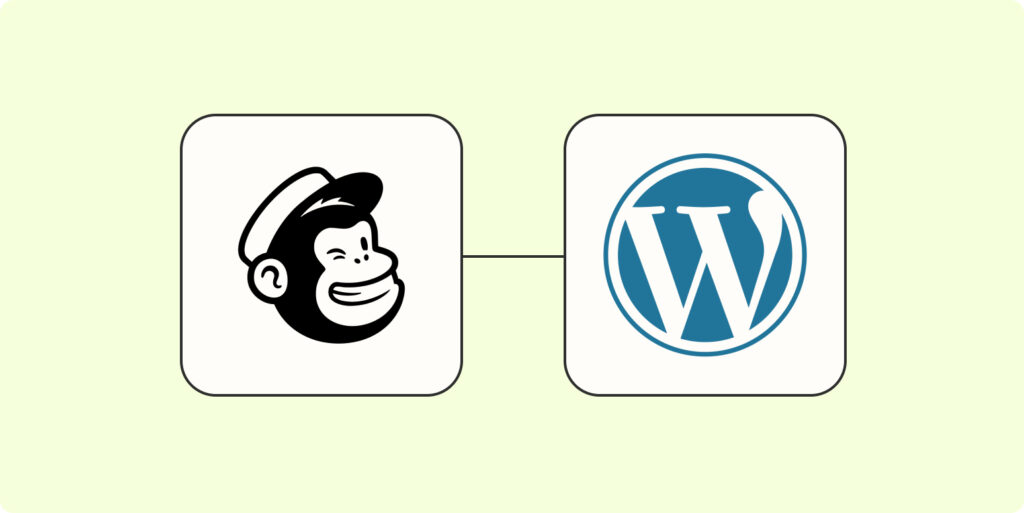Understanding WordPress Hosting
When it comes to hosting your WordPress website, it’s important to understand the concept of WordPress hosting and the benefits it provides. In this section, we will explore what WordPress hosting is and the advantages it offers.
What is WordPress Hosting?
WordPress hosting refers to web hosting services specifically designed and optimized for WordPress websites. These hosting providers are equipped with server configurations and features tailored to enhance the performance, security, and overall user experience of WordPress sites.
With WordPress hosting, you can expect seamless integration with the WordPress platform, making it easier to set up and manage your website. Many WordPress hosting providers offer one-click WordPress installations, allowing you to get your site up and running quickly and efficiently. This eliminates the need for manual installation and configuration, saving you time and effort.
Benefits of WordPress Hosting
The benefits of WordPress hosting are numerous and can greatly enhance your WordPress experience. Here are some key advantages:
- Optimized Performance: WordPress hosting providers optimize their servers to ensure optimal performance for WordPress websites. This includes server-level caching, CDN integration, and other performance-enhancing techniques. These optimizations result in faster loading times and improved overall site performance, contributing to a better user experience.
- Enhanced Security: WordPress hosting providers prioritize the security of WordPress websites. They implement robust security measures, such as malware scanning, firewalls, and regular security updates, to protect your site from potential threats. This helps safeguard your data and ensures the integrity of your website.
- Automatic Updates: WordPress hosting providers often offer automatic WordPress updates. This ensures that your website is always running on the latest version of WordPress, which is crucial for security and compatibility with the latest plugins and themes. Regular updates help to patch vulnerabilities and provide new features and improvements.
- Expert Support: WordPress hosting providers typically have dedicated support teams with WordPress expertise. They can assist you with any WordPress-related issues or questions you may have. This specialized support can be invaluable, especially for beginners or those with limited technical knowledge.
- WordPress-Specific Features: WordPress hosting providers often offer additional features and tools specifically designed for WordPress users. These may include easy-to-use website builders, pre-installed plugins, staging environments for testing, and specialized caching plugins. These features can streamline your WordPress workflow and make website management more efficient.
By choosing a reputable WordPress hosting provider, you can enjoy these benefits and ensure that your WordPress website is in capable hands. In the next section, we will explore the factors to consider when choosing the best web hosting for WordPress.
Choosing the Best Web Hosting for WordPress
When it comes to selecting the best web hosting for your WordPress website, there are several factors to consider. To ensure a smooth and efficient WordPress experience, it’s important to choose a hosting provider that meets your specific needs. Here, we will explore the key factors to consider and highlight some of the top web hosting providers for WordPress.
Factors to Consider
- Performance and Uptime: A reliable hosting provider should offer excellent performance and uptime to ensure that your website is always accessible to visitors. Look for providers that guarantee high uptime percentages and have robust server infrastructure.
- WordPress Compatibility: Ensure that the hosting provider offers specific WordPress hosting plans and is optimized for WordPress websites. This includes features such as one-click WordPress installation and automatic updates.
- Security: Security is crucial for any website, especially when it comes to WordPress. Look for hosting providers that offer robust security measures, such as SSL certificates, malware scanning, and regular backups.
- Customer Support: A responsive and knowledgeable customer support team can be invaluable when you encounter issues with your WordPress website. Look for hosting providers that offer 24/7 customer support through various channels.
- Scalability: As your WordPress website grows, you may need more resources to accommodate increased traffic or additional features. Ensure that the hosting provider offers scalability options to easily upgrade your hosting plan when needed.
Top Web Hosting Providers for WordPress
Here are some of the top web hosting providers that are well-regarded for their WordPress hosting services:
- Bluehost: Bluehost is an official WordPress recommended hosting provider and offers a one-click WordPress installation, making it an excellent choice for WordPress users (TechRadar). It provides a user-friendly interface, free domain, SSL certificate, and 24/7 customer support. Bluehost is particularly suitable for beginners due to its easy-to-use website builder and strong WordPress integration. For more information, check out our detailed overview of Bluehost.
- SiteGround: SiteGround is recommended for managed WordPress hosting due to its advanced security features, automatic updates, free CDN and SSL certificate, and excellent customer service (PCMag). SiteGround offers various hosting plans optimized for WordPress, ensuring top-notch performance and reliability. It also provides a user-friendly interface and a range of additional features specifically designed for WordPress users. Read our comprehensive overview of SiteGround for more details.
- InMotion Hosting: InMotion Hosting stands out for its WordPress-specific support and features. With unlimited bandwidth and email, along with a user-friendly BoldGrid website builder that pairs nicely with WordPress, it offers a solid hosting solution (Tom’s Guide). InMotion Hosting provides excellent customer support and a range of hosting plans tailored to suit different WordPress requirements. Explore our detailed overview of InMotion Hosting for further information.
When selecting a web hosting provider for your WordPress website, consider these factors alongside your specific needs and budget. By choosing the right hosting provider, you can empower your WordPress journey and ensure a seamless and successful online presence.
Bluehost: A Reliable WordPress Hosting Solution
When it comes to finding a reliable web hosting solution for your WordPress website, Bluehost stands out as a top choice. With its robust and affordable hosting plans, Bluehost has gained a solid reputation and currently hosts millions of websites globally.
Overview of Bluehost
Bluehost is an official WordPress recommended hosting provider, and its seamless integration with WordPress makes it an excellent choice for WordPress users. It offers a one-click WordPress installation, allowing users to quickly set up their websites without any technical difficulties.
Features and Benefits
Bluehost provides a range of hosting options to cater to different needs. For small businesses and personal websites, its shared hosting plans offer a cost-effective solution. These plans come with features like a free domain name for the first year, free SSL certificate, and a user-friendly website builder, making it an ideal choice for beginners (PCMag).
Bluehost also offers VPS (Virtual Private Server) and dedicated hosting plans for larger, high-traffic websites. These plans provide enhanced performance, greater control, and increased security. Additionally, Bluehost’s managed WordPress hosting plan is highly regarded among WordPress users. It includes features like automatic updates and backups, ensuring that your WordPress site remains up to date and protected (One Smart Sheep).
Performance and Uptime
When it comes to performance, Bluehost excels. It has consistently delivered impressive results, earning high praise from users and experts alike. In a GTmetrix report, Bluehost achieved a perfect score of 100% in both the Performance and Structure categories, indicating a well-optimized and efficiently structured site (One Smart Sheep).
Bluehost also focuses on providing a top-tier user experience by prioritizing Core Web Vitals metrics. With a Largest Contentful Paint (LCP) time of just 205 milliseconds and ideal scores for Total Blocking Time (TBT) and Cumulative Layout Shift (CLS), Bluehost ensures fast loading times and a stable visual presentation for your WordPress website (One Smart Sheep).
In terms of uptime, Bluehost boasts an impressive track record. Its reliable infrastructure and robust server networks result in minimal downtime, ensuring that your website remains accessible to users around the clock. This high level of uptime is crucial for maintaining a positive user experience and reducing the risk of potential revenue loss.
With its wide range of features, excellent performance, and reliable uptime, Bluehost proves to be a reliable and efficient hosting solution for WordPress users. Whether you are a beginner or an experienced web developer, Bluehost offers the tools and resources to empower your WordPress journey.
SiteGround: Managed WordPress Hosting Excellence
When it comes to managed WordPress hosting, SiteGround stands out as a top choice for WordPress users and web development agencies. Let’s explore an overview of SiteGround, its managed WordPress hosting features, and the performance and security it offers.
Overview of SiteGround
SiteGround is a well-established web hosting provider that has gained a strong reputation in the WordPress community. It is known for its exceptional customer service, speed, and security features (TechRadar). SiteGround offers a range of hosting services, including shared hosting, cloud hosting, and dedicated servers. However, it is particularly renowned for its managed WordPress hosting solutions.
Managed WordPress Hosting Features
SiteGround’s managed WordPress hosting plans come with a variety of features tailored specifically for WordPress users. These features include:
- Automatic Updates: SiteGround takes care of keeping your WordPress installation up to date, ensuring that you have access to the latest features and security patches.
- Advanced Security: SiteGround prioritizes security with features such as regular backups, free SSL certificates, and proactive monitoring to detect and prevent security threats.
- Free CDN and SSL Certificate: With SiteGround’s managed WordPress hosting, you get a free Content Delivery Network (CDN) to speed up your website’s performance and a free SSL certificate to secure your site with HTTPS encryption.
- WordPress-Specific Support: SiteGround’s customer support team is well-versed in WordPress-related issues and is available 24/7 to assist you with any WordPress-related queries or technical difficulties.
These features make SiteGround a reliable choice for those seeking a hassle-free WordPress hosting experience.
Performance and Security
SiteGround is known for its impressive performance and reliability. According to tests conducted by One Smart Sheep, SiteGround-hosted websites consistently demonstrated remarkable server response times across global locations. Response times ranged from 1 ms to 10 ms in various locations, indicating efficient server performance.
In terms of security, SiteGround takes proactive measures to protect your WordPress website. Their security features include regular backups, advanced monitoring, and a Web Application Firewall (WAF) that helps prevent malicious attacks.
When it comes to managed WordPress hosting, SiteGround provides a robust and feature-rich solution. Its WordPress-specific features, top-notch customer support, performance, and overall reputation in the WordPress community make it a recommended hosting provider for WordPress users (PCMag). Whether you’re running a personal blog or managing multiple client websites, SiteGround’s managed WordPress hosting plans offer the reliability and peace of mind you need for your WordPress journey.
A2 Hosting: Turbocharge Your WordPress Website
When it comes to speed and performance, A2 Hosting takes the lead with their Turbo servers that can load pages up to 20 times faster than standard hosting servers (Practical Logix). If you’re looking to optimize your WordPress website for lightning-fast speed, A2 Hosting is an excellent choice.
Overview of A2 Hosting
A2 Hosting is a well-established web hosting provider that offers a range of hosting solutions, including a specialized WordPress hosting service. With A2 Hosting, you can expect high-quality performance, reliable uptime, and exceptional customer support. They have garnered a reputation for their commitment to speed and optimization.
Turbo Servers for Lightning-Fast Speed
A2 Hosting’s Turbo servers are specifically designed to deliver blazing-fast speed and ensure an exceptional user experience. These servers utilize advanced caching technologies, such as A2 Optimized and Turbo Cache, to accelerate page load times. As a result, your WordPress website can benefit from significantly reduced loading times, enhancing user engagement and search engine optimization.
The Turbo servers not only provide faster processing power but also offer additional resources to handle high website traffic. This is particularly beneficial for websites with dynamic content or heavy media elements that require optimal performance.
Additional Features and Benefits
In addition to their impressive speed and performance, A2 Hosting offers a range of features and benefits to enhance your WordPress experience. Some notable features include:
- Free site migration: A2 Hosting provides free site migration services for new customers, allowing you to seamlessly transfer your existing WordPress website without any hassle.
- Developer-friendly environment: A2 Hosting supports a wide range of developer tools and programming languages, making it an ideal choice for web development agencies or WordPress developers.
- Enhanced security measures: A2 Hosting prioritizes the security of your WordPress website, offering features like HackScan Protection and free SSL certificates to safeguard your data and protect against malicious attacks.
With A2 Hosting, you can also take advantage of their 24/7 customer support, ensuring that any technical issues or concerns are promptly addressed.
When it comes to turbocharging your WordPress website, A2 Hosting stands out with their high-speed Turbo servers and a comprehensive range of features. Whether you’re running a personal blog or managing a business website, A2 Hosting’s performance-driven hosting solution can help you optimize your WordPress experience and provide your visitors with a lightning-fast browsing experience.
InMotion Hosting: WordPress-Specific Support and Features
When it comes to WordPress hosting, InMotion Hosting is a provider that stands out for its WordPress-specific support team. They offer dedicated assistance to help with any WordPress-related issues that may arise during your website’s development and maintenance.
Overview of InMotion Hosting
InMotion Hosting is recognized as a reliable hosting provider for WordPress users. They offer a range of features designed to optimize the performance and security of WordPress websites. With InMotion Hosting, you can expect high-performance servers, a WordPress-optimized stack, and free website migration to make the transition to their hosting platform seamless and hassle-free.
WordPress-Specific Support Team
One of the key advantages of choosing InMotion Hosting is their dedicated WordPress support team. Whether you have questions about WordPress installation, theme customization, or plugin recommendations, their team is there to assist you every step of the way. Having access to WordPress experts can be invaluable, especially for users who are new to the platform or require technical guidance.
In addition to their support team, InMotion Hosting offers a comprehensive knowledge base and tutorials specifically tailored to WordPress. These resources provide helpful information and guidance for managing your WordPress website effectively.
Features and Plans
InMotion Hosting offers a range of features that cater to the specific needs of WordPress users. Some of the notable features include:
- Free domain name: InMotion Hosting provides a free domain name with their hosting plans, making it convenient to get started with your WordPress website.
- Website builder: InMotion Hosting offers a website builder called BoldGrid, which is designed to work seamlessly with WordPress. This intuitive drag-and-drop builder allows you to create stunning websites without the need for coding knowledge.
- Unlimited SSD storage: With InMotion Hosting, you’ll have access to unlimited SSD storage, ensuring that you have ample space to store your website files and media.
- Enhanced security: InMotion Hosting takes security seriously and provides various security tools and measures to protect your WordPress website from threats.
- Unlimited bandwidth and email: InMotion Hosting offers unlimited bandwidth, allowing your website to handle high levels of traffic. They also provide unlimited email accounts, giving you the flexibility to create professional email addresses for your business.
In terms of pricing, InMotion Hosting offers different plans to suit various needs and budgets. Their WordPress hosting plans are competitively priced and offer a good balance between quality and affordability.
When considering the best web hosting for WordPress, InMotion Hosting’s WordPress-specific support, feature-rich plans, and commitment to performance and security make them a solid choice for WordPress users and web development agencies alike.
Remember to analyze your specific requirements and compare them with the features and pricing offered by different hosting providers before making your final decision.