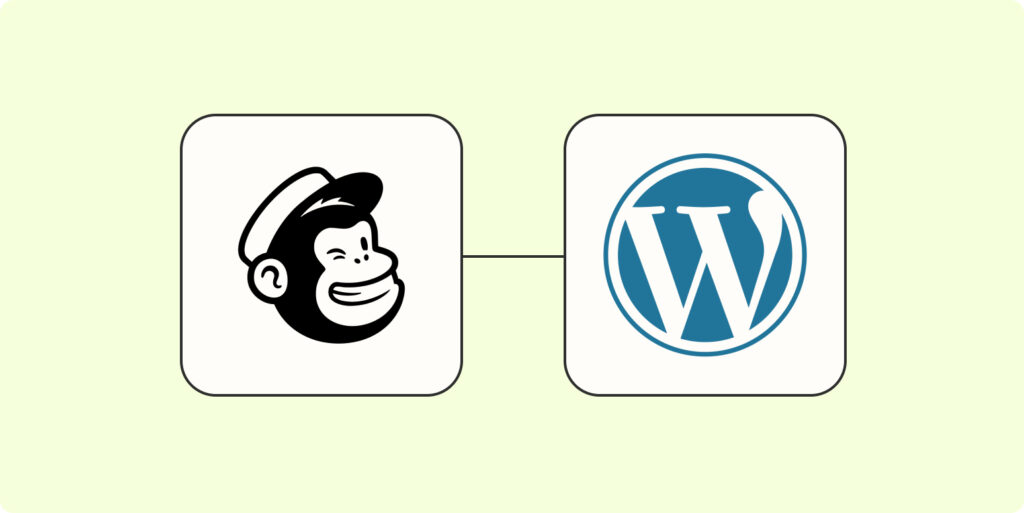When it comes to running a successful WordPress website, ensuring its compatibility and responsiveness on mobile devices is of utmost importance. With the increasing number of users accessing websites through their smartphones and tablets, it is vital to address any issues that may arise with WordPress mobile display. In this section, we will explore the importance of mobile responsiveness and common issues that can occur with WordPress mobile display.
Introduction to WordPress Mobile Display Problems
The Importance of Mobile Responsiveness
Mobile responsiveness refers to the ability of a website to adapt and display properly on various screen sizes and devices. A mobile-responsive website adjusts its layout, font sizes, images, and other elements to provide an optimal viewing experience for mobile users. With the prevalence of mobile browsing, having a responsive WordPress site has become a necessity rather than a luxury.
Having a mobile-responsive website offers several benefits. Firstly, it enhances user experience, allowing visitors to navigate and interact with your site easily, regardless of the device they are using. A positive user experience promotes engagement, encourages longer browsing sessions, and increases the likelihood of conversions.
Secondly, mobile responsiveness is crucial for search engine optimization (SEO). Search engines like Google prioritize mobile-friendly websites in their search results, as they aim to provide the best user experience to their mobile users. A responsive website can positively impact your site’s ranking and visibility in search engine results pages, driving more organic traffic to your WordPress site.
Common Issues with WordPress Mobile Display
Despite the importance of mobile responsiveness, WordPress users may encounter various issues with their site’s mobile display. Some common problems include:
- Misaligned or overlapping content: Elements that appear well-organized on desktop screens may become disjointed or overlap on mobile devices, making the site difficult to navigate and read.
- Slow loading speed: Slow loading times can frustrate mobile users and lead to higher bounce rates. It is crucial to optimize your WordPress site for speed on mobile devices.
- Unresponsive menus and buttons: Mobile users rely on intuitive navigation menus and buttons to navigate your site. If these elements are unresponsive or difficult to use, it can negatively impact the user experience.
- Inaccessible media and images: Images or videos that are not properly optimized for mobile devices can cause slow loading times or display issues, disrupting the overall user experience.
- Text readability issues: Fonts and font sizes that work well on larger screens may become too small or difficult to read on mobile devices, affecting the readability of your content.
Addressing these common issues and ensuring that your WordPress site displays correctly on mobile devices is crucial for user satisfaction, engagement, and overall success of your website. In the following sections, we will explore how to diagnose, troubleshoot, and implement advanced techniques to fix WordPress mobile display problems.
Diagnosing the Problem
When faced with WordPress mobile display problems, it’s essential to diagnose the root cause before proceeding with any troubleshooting steps. In this section, we will explore three key areas to help identify the source of the issue: checking your theme’s responsiveness, evaluating plugin compatibility, and testing different devices and browsers.
Checking Your Theme’s Responsiveness
Begin your diagnosis by examining your WordPress theme’s responsiveness. A responsive theme is designed to adapt and display correctly across various screen sizes and devices. To determine if your theme is causing the mobile display problem, follow these steps:
- Visit your website on a mobile device or use a responsive design testing tool to simulate different screen sizes.
- Observe how your website appears on different devices. Pay attention to any layout, alignment, or content issues.
- Check if your theme provides options or settings specifically for mobile responsiveness. Ensure these settings are properly configured.
- If your theme lacks mobile responsiveness or the settings are not optimized, consider switching to a mobile-friendly theme. We will discuss this further in the section on Implementing Mobile-Friendly Themes.
Evaluating Plugin Compatibility
Plugins can greatly enhance the functionality of your WordPress website. However, they can also be a common culprit behind mobile display problems. To assess the compatibility of your plugins, follow these steps:
- Deactivate all plugins temporarily and check if the mobile display issue persists. If the issue is resolved, reactivate each plugin one by one, testing your website’s mobile display after activating each plugin.
- Pay close attention to any changes in the mobile display after activating a particular plugin. If the issue arises again, it may indicate a compatibility problem with that specific plugin.
- Visit the plugin’s support page or website to see if there are any reported issues related to mobile display problems.
- Consider alternative plugins that are known for their mobile compatibility. For recommendations, you can refer to our article on best form builders for WordPress.
Testing Different Devices and Browsers
Another crucial step in diagnosing WordPress mobile display problems is testing your website on various devices and browsers. Not all devices and browsers interpret web pages in the same way. Follow these steps to perform tests:
- Use multiple mobile devices with different screen sizes (such as smartphones and tablets) to view your website. Take note of any inconsistencies or issues across devices.
- Test your website on various browsers, including popular ones like Google Chrome, Mozilla Firefox, Safari, and Microsoft Edge. Each browser may render your website differently.
- If you notice discrepancies in the display across devices or browsers, it may indicate specific compatibility issues that need to be addressed. Consider performing cross-browser testing as discussed in the section on Performing Cross-Browser Testing.
By thoroughly examining your theme’s responsiveness, evaluating plugin compatibility, and testing on different devices and browsers, you can gain valuable insights into the underlying causes of your WordPress mobile display problems. Armed with this information, you can proceed to troubleshoot the issues effectively.
Troubleshooting WordPress Mobile Display Problems
When your WordPress website doesn’t display correctly on mobile devices, it can be frustrating for both you and your visitors. Fortunately, there are several troubleshooting steps you can take to address these issues and ensure a seamless mobile experience. In this section, we will explore three key techniques: ensuring proper plugin configuration, optimizing images for mobile, and updating and customizing CSS.
Ensuring Proper Plugin Configuration
Plugins can significantly enhance the functionality of your WordPress website. However, incompatible or misconfigured plugins can sometimes cause mobile display problems. To troubleshoot this issue, follow these steps:
- Identify problematic plugins: Disable all plugins on your website and check if the mobile display issues persist. If the issues are resolved, reactivate each plugin one by one and test the website on different mobile devices. This will help you identify the specific plugin causing the problem.
- Update and configure plugins: Ensure that all your plugins are up to date. Outdated versions can have compatibility issues with newer WordPress updates. Additionally, review the settings and configurations of each plugin, paying attention to any mobile-specific options or settings that may need adjustment.
- Seek plugin support: If you determine that a specific plugin is causing the mobile display problems, reach out to the plugin’s support forum or documentation for guidance. They may have troubleshooting steps or updates available to resolve the issue.
Optimizing Images for Mobile
Large and unoptimized images can significantly impact the loading time and overall performance of your website on mobile devices. To optimize images for mobile:
- Resize images: Use image editing software or online tools to resize your images to appropriate dimensions for mobile screens. This helps reduce the file size without compromising image quality.
- Compress images: Compress your images using plugins or online image optimization tools. This process reduces the file size further, ensuring faster loading times on mobile devices.
- Consider responsive images: Implement responsive images using plugins or HTML techniques. Responsive images adapt to different screen sizes, delivering the appropriate size and resolution for each device.
Updating and Customizing CSS
CSS (Cascading Style Sheets) is responsible for the visual appearance of your website. When troubleshooting mobile display problems, consider the following:
- Update your theme: Ensure that your WordPress theme is up to date. Theme updates often include bug fixes and improvements to mobile responsiveness.
- Review and customize CSS: Inspect the CSS code of your website and identify any conflicting styles or media queries that may be affecting the mobile display. Make necessary adjustments or seek assistance from a web developer if needed.
- Use responsive design: Implement responsive design principles to your website, allowing it to adapt seamlessly to different screen sizes. This ensures a consistent and optimized experience across all devices.
By ensuring proper plugin configuration, optimizing images for mobile, and updating and customizing CSS, you can address common WordPress mobile display problems. Remember to regularly test your website on different devices and browsers to ensure optimal performance. For more information on WordPress troubleshooting and best practices, explore our WordPress Hosting section.
Advanced Techniques for Fixing Mobile Display Issues
When it comes to resolving mobile display issues on your WordPress website, there are advanced techniques that can help you achieve a seamless mobile experience. These techniques include using responsive design frameworks, implementing mobile-friendly themes, and performing cross-browser testing.
Using Responsive Design Frameworks
Responsive design frameworks provide a solid foundation for creating mobile-friendly websites. These frameworks offer pre-built responsive layouts and components that automatically adapt to different screen sizes. By using a responsive design framework, you can ensure that your website looks and functions well on various mobile devices.
Popular responsive design frameworks for WordPress include:
| Framework | Description |
|---|---|
| Bootstrap | A widely used and feature-rich framework with a vast ecosystem of resources and documentation. It offers a responsive grid system and a wide range of components. |
| Foundation | Another popular framework known for its flexibility and customization options. It provides a responsive grid, UI components, and responsive typography. |
| Bulma | A lightweight and easy-to-use framework that focuses on simplicity and modularity. It offers a responsive grid and a set of CSS components. |
By incorporating a responsive design framework into your WordPress theme, you can ensure that your website adapts seamlessly to different mobile devices, enhancing the user experience. Remember to choose a framework that aligns with your design preferences and requirements.
Implementing Mobile-Friendly Themes
Another effective approach to fixing mobile display issues is to choose and implement a mobile-friendly WordPress theme. Mobile-friendly themes are designed and optimized specifically for mobile devices, ensuring that your website displays correctly and functions smoothly on smaller screens.
When selecting a mobile-friendly theme, consider the following factors:
- Responsiveness: Look for themes that are explicitly labeled as “responsive” or “mobile-friendly” to ensure they adapt to different mobile screen sizes.
- Lightweight: Opt for themes that are lightweight and optimized for faster loading times on mobile devices. This helps to provide a smooth browsing experience.
- Compatibility: Ensure that the theme is compatible with the latest version of WordPress and popular plugins to avoid conflicts and compatibility issues.
By using a mobile-friendly theme, you can significantly reduce the chances of mobile display problems and create a visually appealing website for mobile users.
Performing Cross-Browser Testing
Cross-browser testing is a crucial step in ensuring that your WordPress website displays correctly on various web browsers and their mobile counterparts. Different browsers may interpret your website’s code differently, leading to inconsistencies in the display.
To perform cross-browser testing, consider using online tools or browser testing services that allow you to preview your website on different browsers and devices. By testing your website across popular browsers such as Chrome, Firefox, Safari, and Edge, you can identify and address any display issues specific to each browser.
Additionally, don’t forget to test your website on different mobile devices with varying screen sizes and resolutions. This will help you identify any mobile-specific display problems and make necessary adjustments.
By implementing these advanced techniques, you can ensure a smooth and visually appealing mobile experience for your WordPress website visitors. Remember to regularly update your WordPress core, themes, and plugins to benefit from the latest features and security patches.
Best Practices for Mobile-Friendly WordPress Websites
When it comes to ensuring a seamless mobile experience for your WordPress website, there are several best practices you should follow. By implementing these practices, you can enhance the mobile responsiveness of your site, improve user experience, and avoid common display issues. Here are some key considerations:
Choosing a Mobile-Friendly Theme
To lay a solid foundation for a mobile-friendly WordPress website, it’s crucial to select a responsive theme. Responsive themes automatically adjust the layout and design of your website based on the screen size of the device being used. This ensures that your website looks great and functions properly on mobile devices, tablets, and desktop computers alike. When choosing a theme, prioritize those that are explicitly labeled as mobile-friendly or responsive. This will help to minimize potential display problems.
Regularly Updating WordPress, Themes, and Plugins
Keeping your WordPress core, themes, and plugins up to date is essential for maintaining a mobile-friendly website. Updates often include bug fixes, security patches, and performance enhancements, which can help address mobile display issues. Regularly check for updates in your WordPress dashboard and apply them promptly. However, before updating, it’s advisable to create a backup of your website to avoid any unexpected complications.
Testing and Optimizing User Experience
Testing your website on various mobile devices and browsers is crucial to ensure a consistent and user-friendly experience. Perform thorough testing to identify any display issues or usability problems specific to mobile devices. Make sure that all elements, including text, images, and interactive features, are properly optimized for different screen sizes. Pay attention to factors such as loading speed, readability, navigation, and the placement of call-to-action buttons. By continuously optimizing the user experience, you can ensure that visitors have a positive impression of your website, regardless of the device they are using.
To further enhance your WordPress website’s mobile performance and user experience, consider implementing techniques such as caching, optimizing images, and minifying CSS and JavaScript files. These strategies can help improve loading times and overall responsiveness.
By following these best practices, you can create a mobile-friendly WordPress website that provides a seamless browsing experience for your visitors. Remember, choosing a responsive theme, regularly updating your WordPress installation and plugins, and testing and optimizing the user experience are key steps to ensure that your website displays correctly on mobile devices.