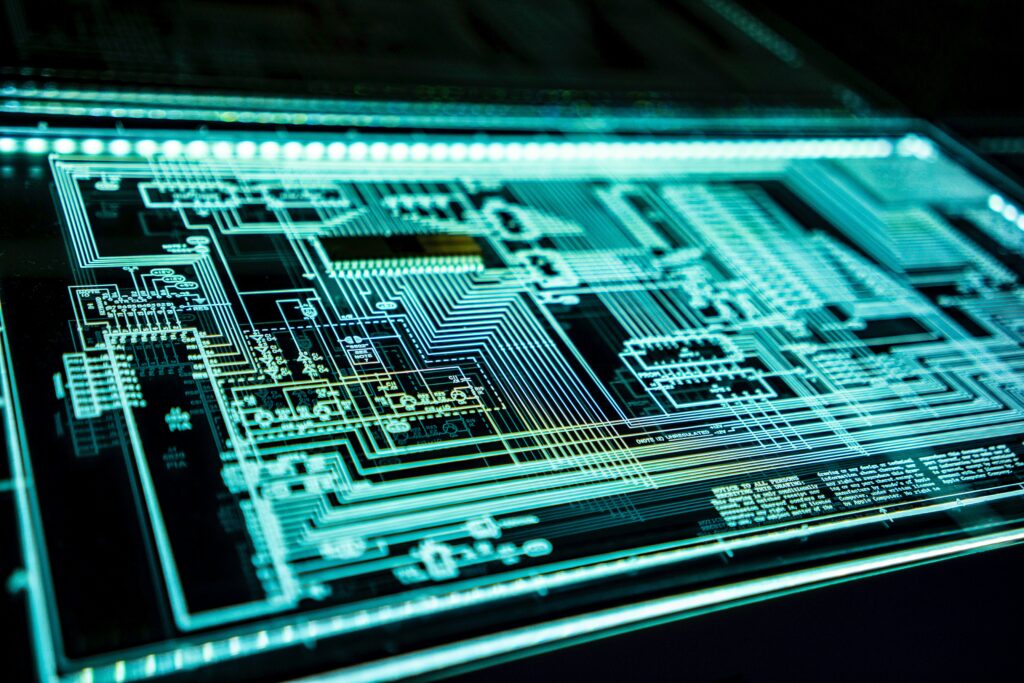Introduction to WooCommerce
What is WooCommerce?
WooCommerce is a flexible, open-source eCommerce platform built on WordPress. It allows us to create and manage an online store with ease, providing customizable options to suit the needs of both small and large-scale businesses. As a plugin, it integrates seamlessly with WordPress, enabling us to leverage the powerful features of the world’s most popular content management system for our eCommerce venture.
Why Choose WooCommerce for Digital Products?
When considering platforms for selling digital products, WooCommerce stands out for several reasons. First, it’s designed with a user-friendly interface that simplifies the process of setting up a digital store. WooCommerce excels in providing a framework that supports the sale of digital goods, from eBooks to software, and even online courses.
One of the key benefits of using WooCommerce for digital products is its cost-effectiveness. Unlike other platforms that might charge transaction fees, WooCommerce allows us to manage our expenses better since it’s free to install, with costs only arising from hosting, themes, and extensions we may choose to enhance our store.
Moreover, WooCommerce offers extensive customization options, which is crucial for digital products that often require unique presentation and delivery methods. Through its vast selection of extensions and plugins, we can tailor our customers’ shopping and checkout experiences to our specific requirements.
The platform’s robust security features ensure that our digital products are protected. Alongside secure payment options, which can be explored in depth in our woocommerce payment gateways guide, WooCommerce provides several methods to safeguard our content. This might include licensed downloads or restricted access, which are pivotal in managing digital goods.
Finally, WooCommerce’s compatibility with a range of SEO best practices makes it an excellent choice for maximizing visibility and driving sales. Its SEO-friendly structure helps us rank higher on search engines, making it easier for potential customers to find our digital products.
For those contemplating between WooCommerce and alternative platforms like Shopify, it’s beneficial to review a detailed comparison. Our article on woocommerce vs shopify delves into the specifics to help determine which platform better aligns with your digital product needs. Whether you’re a seasoned eCommerce store owner or embarking on your first digital sales venture, understanding the distinct advantages of WooCommerce helps in making an informed decision for your online business.
Setting Up Your Digital Store with WooCommerce
When it comes to launching an online store for digital products, WooCommerce offers a versatile platform that integrates seamlessly with WordPress. In this section, we’ll guide you through the initial steps to get your digital store up and running with WooCommerce.
Installing WooCommerce
The first step in setting up your store is installing the WooCommerce plugin. Here’s how we do it:
- Log in to your WordPress dashboard.
- Go to ‘Plugins’ and click on ‘Add New’.
- Search for ‘WooCommerce’ in the plugin repository.
- Click ‘Install Now’ on the WooCommerce plugin.
- After installation, click ‘Activate’ to get started.
Once activated, WooCommerce will launch a setup wizard to help you through the initial configuration process. This includes setting up your store’s location, currency, and payment options.
Configuring WooCommerce Settings
After installation, fine-tuning your WooCommerce settings ensures your store functions exactly as you need it to. We’ll need to configure the following:
- General Settings: Adjust your store details, location, and currency.
- Product Settings: Set up how your products are displayed and managed.
- Tax Settings: Configure tax options by visiting woocommerce tax settings.
- Shipping Settings: Set shipping rates and zones if applicable for any physical goods.
- Payment Gateways: Choose and configure your preferred payment methods by checking out woocommerce payment gateways.
- Accounts & Privacy: Ensure customer privacy and account settings are in place.
- Emails: Customize email notifications for orders and customer interactions.
- Advanced Settings: Set up page configurations and API details.
It’s crucial to walk through each setting category to customize your digital store’s functionality and user experience.
Adding Your First Digital Product
With the groundwork laid, it’s time to add your first digital product:
- Navigate to the ‘Products’ section in your WordPress dashboard.
- Click ‘Add New’ to create a new product page.
- Enter your product title, description, and images.
- Scroll down to the ‘Product Data’ section.
- Select ‘Downloadable’ to reveal digital product options.
- Set the price, download limit, and download expiry if needed.
- Upload your digital file under the ‘Downloadable Files’ section.
- Publish your product to make it live on your store.
Adding digital products in WooCommerce is straightforward, allowing you to focus on creating outstanding content for your customers to enjoy.
As you embark on your digital commerce journey, consider the broader aspects of running an online store, such as marketing, analytics, and security. You may also want to compare WooCommerce with other ecommerce platforms, such as Shopify. Our comparison of woocommerce vs shopify offers insights to help you make an informed decision based on your specific needs. With the right tools and strategies, your digital store will be positioned for success in the competitive online marketplace.
Customizing Your Online Store
Crafting an online store that stands out requires a blend of aesthetics and functionality. WooCommerce provides a versatile platform to create a store that not only looks great but also operates smoothly, ensuring a seamless shopping experience for customers seeking digital products.
Themes and Design Customization
WooCommerce is compatible with a wide range of themes, which serve as the foundational design of your online store. Selecting the right theme is crucial as it should align with your brand’s style and ethos. Once a theme is chosen, customization is straightforward, with options to modify colors, fonts, and layout settings to match your brand’s identity.
| Theme Features | Availability | Customization Level |
|---|---|---|
| Color Schemes | Most Themes | Easy |
| Font Styles | Most Themes | Easy |
| Layout Options | Some Themes | Intermediate |
| Mobile Responsiveness | Essential | Automatic |
For a deeper dive into theme selection and customization, we recommend exploring our article on woocommerce vs shopify which contrasts the customization capabilities of WooCommerce with those of Shopify.
Plugins for Enhanced Functionality
WooCommerce’s real power lies in its extensibility through plugins. Whether you need additional payment gateways, improved SEO tools, or advanced product filtering, there’s likely a plugin that can add the desired functionality to your store.
Here are some example areas where plugins can enhance your WooCommerce store:
- Payment solutions: Expand your store’s payment options with plugins for additional gateways and cryptocurrencies. Check our guide on woocommerce payment gateways.
- SEO: Optimize your product pages for search engines with dedicated SEO plugins. See our comparison on shopify vs woocommerce for seo.
- Security: Increase the security of your store with plugins focused on preventing fraud and protecting customer data. Learn more about enhancing woocommerce security.
Managing Digital Product Variants
When selling digital products, you may encounter the need to offer different versions or variants of a product, such as software with different license tiers or music tracks available in various file formats. WooCommerce simplifies this process with its intuitive product variant management system.
Utilize WooCommerce’s built-in capabilities to add, customize, and manage product variants effectively:
- Create multiple variations of a product with distinct prices, stock keeping units (SKUs), and download options.
- Offer upgrades or add-ons during the checkout process to increase average order value.
- Streamline the management of inventory for products that have both digital and physical variants.
For store owners who require a more advanced setup, plugins and extensions can introduce additional variant management features, such as bulk editing and dynamic pricing adjustments. For insights on managing complex inventories, consider our article on woocommerce inventory management.
Through the careful selection of themes and plugins, along with the meticulous management of product variants, WooCommerce empowers store owners to craft a tailored shopping experience, enhancing both the aesthetic appeal and operational efficiency of your digital storefront.
Payment and Security
In the world of e-commerce, particularly when dealing with digital products, the security of transactions and the protection of digital content are paramount. Here, we delve into how WooCommerce ensures secure payments, safeguards digital content, and adheres to compliance standards.
Secure Payment Gateways
WooCommerce provides a robust system for integrating with a variety of secure payment gateways. These gateways are crucial for ensuring that customers can make purchases safely and that their financial information is protected. WooCommerce supports several payment processors, including but not limited to PayPal, Stripe, and Authorize.Net.
| Payment Gateway | Supported Transactions | Security Features |
|---|---|---|
| PayPal | Credit card, PayPal balance | Buyer protection, encryption |
| Stripe | Credit card, Apple Pay, Google Pay | PCI compliance, encryption |
| Authorize.Net | Credit card, e-check | Fraud prevention, secure data handling |
To set up a payment gateway, store owners must first choose their preferred gateway and then configure it within the WooCommerce settings. It’s important to select a gateway that aligns with your business needs and customer preferences. For further information on integrating payment gateways, our guide on woocommerce payment gateways can provide detailed instructions.
Protecting Your Digital Content
Securing digital content is another critical aspect of operating a digital store. WooCommerce offers mechanisms to protect digital products from unauthorized access and distribution. This includes secure URLs for downloadable products, access restrictions based on customer accounts, and license keys for software or other licensed content.
To enhance security measures, store owners can also employ additional plugins or custom solutions to monitor and prevent digital piracy. It’s important to routinely assess the security of your digital products and implement updates to stay ahead of potential threats. Learn more about safeguarding your assets in our article on enhancing woocommerce security.
Compliance and Digital Products
Ensuring compliance with legal standards and regulations is a critical component of managing an online store. WooCommerce facilitates compliance with various digital sales regulations, including tax laws, data protection regulations like GDPR, and intellectual property rights.
For instance, WooCommerce allows for the configuration of tax settings tailored to different regions and digital product types. It’s crucial for store owners to be informed about the tax implications of selling digital products and to set up their stores accordingly. Our article on woocommerce tax settings offers insights into how to configure these settings.
Additionally, being GDPR compliant is essential for stores operating within or selling to customers in the European Union. WooCommerce provides tools and documentation to help store owners adhere to GDPR regulations, ensuring the privacy and protection of customer data. For a comprehensive guide on GDPR compliance, refer to our resource on woocommerce gdpr compliance.
By focusing on secure payment gateways, protecting digital content, and staying compliant with digital product regulations, WooCommerce equips store owners with the necessary tools for maintaining a secure and trustworthy online store for digital products. When comparing woocommerce vs shopify, it’s essential to consider these security and compliance features as key factors in your decision-making process.
Marketing Your Digital Store
To thrive in today’s competitive e-commerce landscape, effective marketing strategies are essential. By mastering SEO best practices, leveraging social media, and integrating email marketing, we can significantly increase our store’s visibility and attract more customers.
SEO Best Practices for WooCommerce
Optimizing our WooCommerce store for search engines is a key step in driving organic traffic and boosting sales. Here are some SEO best practices we should implement:
- Use of Keywords: Integrate relevant keywords into product descriptions, titles, and meta descriptions to improve our store’s search engine rankings.
- Quality Content: Create valuable and informative content that includes targeted keywords to engage customers and improve SEO.
- Site Speed: Ensure our store loads quickly, as site speed is a ranking factor for search engines. Consider WooCommerce site speed optimization techniques to enhance performance.
- Mobile Optimization: With the increasing number of mobile shoppers, ensure our store is responsive and mobile-friendly.
- Structured Data: Use structured data to help search engines understand the content of our store, leading to better visibility in search results.
| SEO Factor | Implementation | Impact |
|---|---|---|
| Keywords | Product pages, meta tags | High |
| Content | Blog posts, guides | Medium |
| Site Speed | Hosting, caching | High |
| Mobile Optimization | Responsive design | High |
| Structured Data | Schema markup | Medium |
Leveraging Social Media
Social media platforms are powerful tools for promoting our digital products and engaging with our audience. Here’s how we can make the most of them:
- Platform Selection: Choose platforms that align with our target audience’s preferences.
- Consistent Branding: Maintain consistent branding across all social channels to build brand recognition.
- Engaging Content: Share engaging content that resonates with our audience, including behind-the-scenes looks, customer testimonials, and product highlights.
- Community Interaction: Foster a community by interacting with followers, responding to comments, and encouraging user-generated content.
- Social Media Advertising: Consider paid advertising options to reach a broader audience and drive targeted traffic to our store.
Email Marketing Integration
Email marketing remains one of the most effective ways to connect with customers and drive sales for our WooCommerce store. Implementing the following strategies can help maximize the impact of our email campaigns:
- Email List Building: Encourage visitors to subscribe to our mailing list with incentives such as discounts or exclusive content.
- Segmentation: Segment our email list based on customer behavior and preferences to send personalized and relevant communications.
- Automated Campaigns: Set up automated email campaigns for cart abandonment, welcome series, and post-purchase follow-ups to increase engagement and conversions.
- Performance Tracking: Monitor open rates, click-through rates, and conversions to refine our email marketing strategies for better results.
By combining these marketing tactics, we can enhance our store’s online presence and attract more customers. While exploring the WooCommerce vs. Shopify debate, remember that each platform offers unique marketing capabilities, and we should choose the one that aligns best with our marketing goals and resources.
Analyzing and Optimizing Sales
In the world of eCommerce, success hinges on the ability to analyze performance and optimize sales strategies. WooCommerce provides a robust platform for digital products, and with the right analytical tools and techniques, we can enhance our store’s performance.
Understanding WooCommerce Analytics
WooCommerce comes with built-in analytics that offer insights into our store’s performance. By understanding WooCommerce’s analytics, we can make informed decisions to drive sales and improve customer experiences. The analytics dashboard displays key metrics such as sales over time, customer acquisition, and product performance.
We should regularly review the following metrics:
- Sales by date
- Sales by product
- Average order value
- Customer retention rates
By analyzing these data points, we can identify trends, seasonality, and customer preferences. For an in-depth look at WooCommerce sales analytics, visit our article on woocommerce sales analytics.
Strategies for Increasing Conversions
To increase conversions, we need to focus on optimizing our store’s user experience and checkout process. Here are some strategies we have found to be effective:
- Simplifying the checkout process to minimize cart abandonment.
- Offering multiple payment options to cater to customer preferences. We ensure that our payment gateways are secure and reliable, as detailed in our article on woocommerce payment gateways.
- Providing clear and concise product descriptions and high-quality images to help customers make informed decisions.
- Implementing responsive customer service to address queries and concerns.
We also focus on woocommerce checkout optimization to streamline the purchasing process and encourage repeat business.
Utilizing Upselling and Cross-Selling Techniques
Upselling and cross-selling are powerful techniques that can increase the average order value and enhance the customer experience. Here’s how we can implement these strategies:
- Suggesting related products or upgrades at the point of purchase.
- Creating product bundles that offer better value when purchased together.
- Offering time-sensitive discounts on complementary products.
For example, when a customer is purchasing a digital photography course, we might upsell a more comprehensive bundle that includes additional tutorials or cross-sell photography editing software.
It is crucial to ensure that these recommendations are relevant and add real value to the customer’s purchase, as this can lead to higher satisfaction and loyalty.
By leveraging WooCommerce’s flexibility and focusing on data-driven decision-making, we can optimize our digital store for better sales outcomes. As we fine-tune our approaches, we keep an eye on the woocommerce vs shopify debate to stay informed about the latest eCommerce trends and solutions.
WooCommerce vs. Shopify
In the dynamic world of eCommerce, WooCommerce and Shopify stand out as two leading platforms for setting up an online store. Each offers a unique set of features, and choosing the right one can be pivotal for the success of your digital products business.
Key Differences Between WooCommerce and Shopify
WooCommerce and Shopify differ primarily in their platform structure, pricing, customization capabilities, and ease of use.
| Feature | WooCommerce | Shopify |
|---|---|---|
| Platform Type | Open-source plugin for WordPress | Hosted eCommerce platform |
| Initial Setup Cost | Generally lower (requires hosting and domain) | Higher (monthly subscription, but includes hosting) |
| Customization | Extensive with plugins and themes | Limited to Shopify themes and apps |
| Ease of Use | Requires some technical knowledge | User-friendly with minimal technical requirements |
| Payment Gateways | Wide variety, with extensions | Shopify Payments + third-party gateways |
| SEO Capabilities | Strong, with WordPress’s robust SEO features | Efficient, with built-in SEO features and apps |
For those who prioritize customization and have some technical know-how, WooCommerce offers a flexible solution that can be tailored to specific needs. With its array of plugins and themes, you can create a bespoke shopping experience for your customers. Moreover, its strong SEO capabilities, thanks to its WordPress roots, can help your store rank well on search engines. Check out our guide on woocommerce for digital products for more detailed insights.
On the flip side, Shopify provides a more turnkey solution, perfect for beginners or those who prefer a more straightforward setup. With Shopify, you can get your store up and running quickly, and take advantage of its user-friendly interface and reliable customer support. Shopify also offers a suite of marketing tools, which can be found in our shopify marketing tools resource.
Deciding Between WooCommerce and Shopify for Digital Products
Deciding on the right platform for your digital products hinges on numerous factors such as the scale of your business, your technical proficiency, and your long-term business goals.
For those who are already familiar with WordPress and seek an adaptable platform that grows with their business, WooCommerce is an excellent choice. Its compatibility with a variety of woocommerce payment gateways and woocommerce checkout optimization techniques offers a tailored online selling experience.
Conversely, if you are new to eCommerce or prioritize ease of use and quick setup, Shopify could be the way to go. With its all-in-one platform, you can access shopify seo strategies, shopify abandoned cart recovery, and shopify analytics and reporting to streamline your operations.
Before making a decision, consider your business needs, evaluate the scalability, and weigh the long-term costs associated with each platform. If you’re interested in a more comprehensive comparison, delve into our shopify vs woocommerce for beginners guide, which can help clarify which platform aligns with your business vision. Whether you choose WooCommerce or Shopify, both platforms are capable of driving your digital product sales and helping you build a thriving online store.